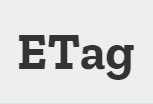Best Cloudflare Page Rules For WordPress
Last updated on May 31st,Page speed is important to user experience & for SEO. You have a WordPress site and you ran a speed test at GTMetrix, Pingdom tools, Google page speed insights and all of these sites throws warning after warning. You see warning like leverage browser caching, optimize images and many more warnings … Read more