Last updated on October 4th,>>>
Over the years, author bio box plugin for WordPress have become quite popular. And rightly so. Imagine a nicely written blog post without a Author description. It would appear like a automated article.
Adding an author bio box in post article allows users to connect with an actual person. It also helps visitors to learn more about you by visiting author websites or following them on social media.
In this article, we will show you 3 best free author bio box plugins for WordPress.
Having an Author Bio box, immediately after a post content, helps the author to communicate with the readers. Thankfully, WordPress offers plenty of Author bio box plugin, for free.
Page Contents
Getting started with Author Bio Box
Before you start displaying author info box on your WordPress site, you need to fill up About Yourself in the Biographical Info box.
To do that in the WordPress dashboard under Users > go to Profile.
On the profile screen, scroll you can change your display name among other WordPress settings.

Scroll down further and you will see the Biographical Info box. Write some useful information about yourself.Information that you want to share with your readers.
Most Author Bio box plugins will pull in this information to display in the author bio box.So make sure you fill this up before installing the plugin
3 Best Free Author Bio Box Plugins
1 :Starbox – The Author Box For Humans
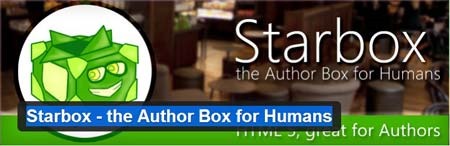
Don’t ask me why the Author named this plugin as “ Author box for Humans”. This Author bio Box plugin is gorgeous to look at and will make your readers want to know more about the author.
Plenty of customization options. You can place the author bio box right on the top of every post or if you want the classy, bottom-of-the-page Author Box. You can select the location best suited for your theme and layout.
It also supports multiple authors, and each author can have his or her own style. Satisfy their needs by allowing them to place their Author bio Box at the top or bottom. Even on the left side of a post with clickable drop down social site links.
2: Simple Author Box
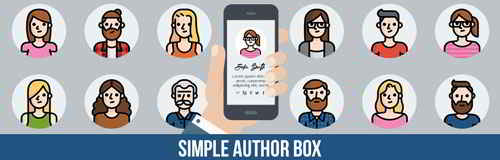
As the name suggests this is a simple but very popular Author bio box plugins for WordPress.
Simple Author Box adds a responsive author box at the end of your posts, showing the author name, author gravatar and author description – author bio. It also adds over 30 social profile fields on WordPress user profile screen, allowing to display the author social icons in the author box.
You can choose colors, fonts, style, and author photo style from the plugin’s settings page.
3: Author Box with different descriptions

The Plugin will add an author box to your site. It also gives the flexibility to add different description for the same author according to the post. Now that’s a unique feature of this plugin.
The Author bio box contains author’s avatar, name, post count, site link, description, Email, Facebook, Google, Twitter, Pinterest, Youtube, Linkedin.
Supports custom description to your post, default author description is from user profile but if custom field is there it will display the author description from custom field.
Able to display all social site icons, (all links nofollow). Option to display at the top or bottom of your post. Supports custom CSS and also has the option to add author bio box manually at any location in your theme.
Check out :Two best Anti spam plugin combination for your site.
Conclusion:
Well there you have the best free Author bio box plugins for a WordPress blog. This is according to features and ease of use with any theme.This is not the end of the list, there’s plenty more. At the end of the day its individual choice. Which Author bio box plugin do use ?

Hello! I am Ben Jamir, Founder, and Author of this blog Tipsnfreeware. I blog about computer tips & tricks, share tested free Software’s, Networking, WordPress tips, SEO tips. If you like my post /Tips then please like and share it with your friends.
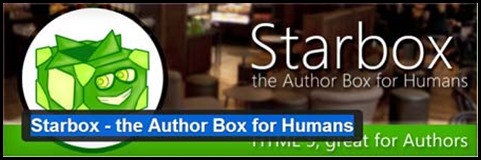


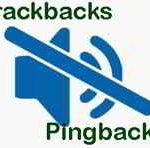



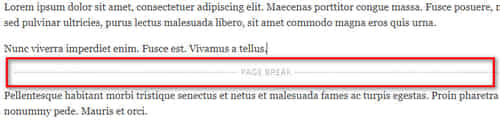

We are glad to hear that you consider StarBox is a must try AuthorBox plugin. – Squirrly Team
Hai Andreea !! I have tried quite a few and lemme tell you this one (Starbox) just beat them all !!