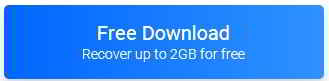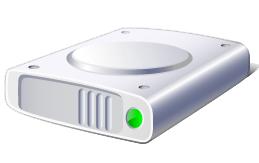Last updated on May 10th,>>>
Data loss is a serious problem and is an unpleasant part of the digital world that will impact many computer users at one time or another.
Data loss can occur when data (file) is accidentally deleted or something causes data to become corrupted. Viruses, physical damage or formatting errors can render data unreadable by both humans and software.
Fortunately, data recovery software can help restore deleted files even if you have not backed them up. Here is a list of the best data recovery software for Windows.
Check out: Best free backup software for Windows 10/8.1/8/7
Page Contents
Best data recovery software for Windows
1: Recuva
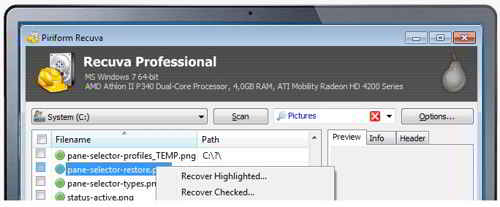
Recuva is a freeware data recovery software for Windows. Recuva can recover pictures, music, documents, videos, emails or any other file type you’ve lost.
It can also recover from any rewriteable media like memory cards, external hard drives, USB drive and more.
Additionally Unlike most file recovery tools, Recuva can recover files from damaged or newly formatted drives. Greater flexibility means greater chance of recovery.
Recuva is a freemium software, the free version suffices in most cases.
Pros:
Freeware with a low Pro version price
Clear interface design
Preview screen
Securely deletes files
Cons:
Poorer recovery performance than paid solutions
2: EaseUS Data Recovery Wizard
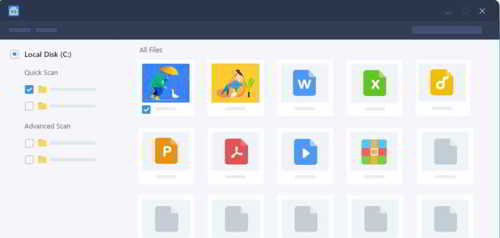
A handy tool for various data loss situations, like formatted disk, virus attack, accidental file deletion, sudden system crash, unexpected power off etc.
EaseUS Data Recovery Wizard is a complete Data Recovery Software for Windows PC, laptops, hard drives, USB and more.
It offers users a simple method of recovering lost and deleted files. The free trial version of the tool enables Windows users to recover up to 2 GB of data.
This tool recovers deleted files with just a few clicks. Recoverable files can be previewed before recovery to ensure that the right files will be restored.
You can control the scanning process to search for the type of files you want to retrieve.
EaseUS can recover data loss in scenarios such as accidentally formatting a partition, inadvertently deleting files, or being hit with a malware infection.
The data recovery tool supports hundreds of different file types and is compatible with all disk-based storage devices.
The user interface is pretty simple and makes all features of the tool easily accessible.
This data recovery solution is suitable for users with average computer skills.
Pros:
Windows and macOS versions are available
Easy to understand user interface takes the stress out of data recovery
Good recovery results
Cons:
Recovery of large files can be slow
3: R-Studio for Windows

Originally designed for use by data recovery professionals, R-Studio is a commercial data recovery software tool.The tool has versions for Windows, Mac, and Linux.
R-Studio has extensive recovery options, and supports NTFS, FAT, ReFS and APFS file system. This makes it a versatile tool and eliminates the need for multiple versions of the software.
R-Studio can recover data from local and removable disks and machines connected to a LAN or the Internet.
More features:
R-Studio utilities recover files:
>> Deleted without Recycle Bin, or when Recycle Bin has been emptied
>> Removed by virus attack or power failure
>> After the partition with the files was reformatted, even for different file system
>> Recovering data if: VIRUS has infection, FAT is damaged, MBR is destroyed, FDISK or other disk utilities have been run
>> When the partition structure on a hard disk was changed or damaged
>> Data recovery on damaged or deleted partitions
>> From hard disk with bad sectors.
In case you missed: 5 Reasons Of Hard Disk Failure And Signs Of Failure
4: Stellar Data Recovery Professional For Windows
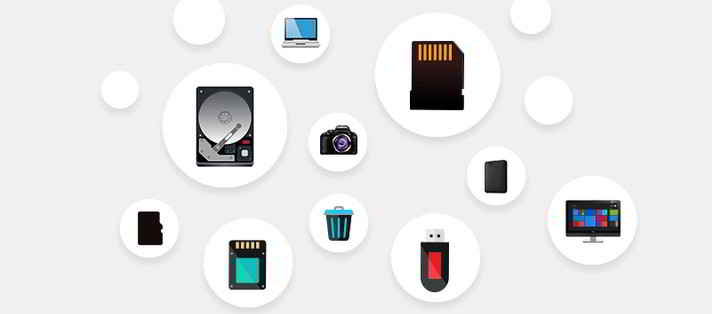
Recover Data from Any Windows Storage Media
Stellar Data Recovery Professional, previously known as Stellar Phoenix Windows Data Recovery Professional, supports recovery from NTFS, exFAT and FAT (FAT16/FAT32) formatted drives.
>> Recovers data from hard drives, SSDs and USB drives
>> Recovers data from crashed and unbootable system
>> Recovers from partially burnt or scratched CD/DVD
Stellar Photo Recovery can get back lost and deleted files from many types of digital storage devices.
A simple and user-friendly interface makes it easy to recover data and it can be used to recover information on encrypted drives.
Advanced users can add new file headers manually to extend the functionality of the application.
5: MiniTool Power Data Recovery

MiniTool Power Data Recovery is the professional data recovery software for Windows users. You can use it to recover any deleted/lost files under various data loss situations.
Minitool power data recovery supports Windows computer, external drive like HDD, SSD, USB, SD card, memory card, and more.
In case you missed: Should We Or Should We Not Defrag SSD Drive
In addition to recovering individual files, MiniTool specializes in complete partition recovery. It is easy to use, making it ideal for users with little experience in data recovery.
The tools interface provides a three-step data recovery process, designed for both novice and advanced user.
After scanning for deleted files the tool organizes found files by extension type, making it easier to find the items you want. You can scan once and then perform an organized recovery of specific file types at your convenience.
Pros:
A bootable version is available
Fast scanning speed
Scans damaged DVDs and CDs
Cons:
Poor preview functionality
Cannot mount recovery results
Download Minitool Power data recovery for Windows and Mac

Hello! I am Ben Jamir, Founder, and Author of this blog Tipsnfreeware. I blog about computer tips & tricks, share tested free Software’s, Networking, WordPress tips, SEO tips. If you like my post /Tips then please like and share it with your friends.