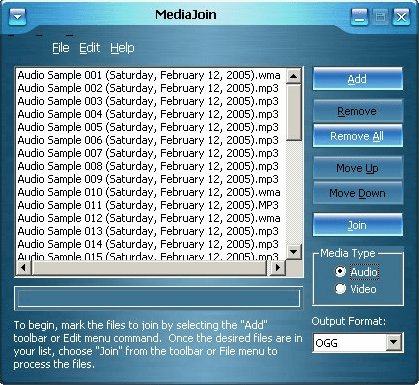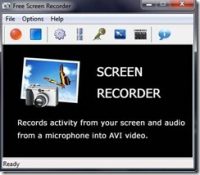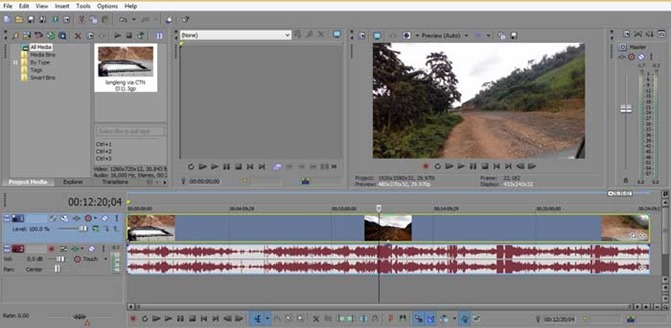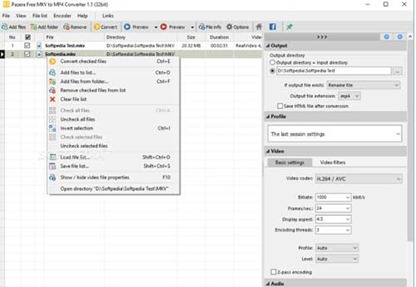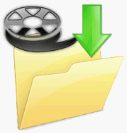Last updated on November 24th,>>>
The best free video editing software can allow you to edit and make movies like a Pro without parting with your hard cash.
Free video editing software is often a good way to test and improve your skills if you’re considering getting into videography, or if you want to make simple edits to personal video projects.
Free video editing software can’t match the power and features offered by the best paid-for software, but if your budget is low, or you’re not ready to commit, free video editing tools are the way to go.
There are free video editors out there that not only come with the most basic yet necessary tools but also boast powerful features which you get only in the paid versions.
Check out: Best Free Video chat apps to maintain social distancing
Page Contents
5 Best free video editing software programs: reviewed.
These 5 free video editing software will let you create professional-looking videos ready to share on YouTube, Facebook, or Instagram, without paying a penny.
Finding the best free video editing software is a daunting task though, which is why we’ve rounded up the very best video editing software for all skill levels, in one convenient place.
Rounded up these 5 as the best video editing software based on their power and usability. You will be surprised to know that some of them have been used in the production of major blockbuster movies like Pulp fiction, The wolf of wall street, The King’s Speech, and many more.
The numbering of this list is random, and in no way grades them. These are also all available for Windows and Mac users alike.
See also: How to convert a video to any format with free software.
1: OpenShot Video Editor.

This video editing software is designed to be easy to use, quick to learn, and surprisingly powerful too. This is open-source and completely free.
OpenShot Video Editor comes with a great range of features. Add 3d animations, video effects, adjust or slow timings, and more. Create professional-level productions with this simple to learn software.
Features:
1. Cross-Platform
2. Trim & Slice
3. Animation & Keyframes
4. Unlimited Tracks
5. Video Effects
6. Audio Waveforms
7. 3D Animations
8. Slow Motion & Time Effects
The latest version has just been released and is described as the absolute best, with huge performance and stability improvements. Create professional-level productions with this simple to learn software.
Overall, OpenShot Video Editor is a great simple editor perfect for people with limited experience. Best of all, it’s completely free!
For more information and Download OpenShot Video Editor For Windows.
For more information and Download OpenShot Video Editor For Mac
2: DaVinci Resolve 16

DaVinci Resolve 16 video editing software is by BlackMagic Design. The team at Blackmagic claims it’s the world’s only solution that combines professional 8K editing, visual effects, color correction, and audio post-production all in one software tool.
This software also claims to be the only solution designed for multiple user collaboration. This means that editors, colorists, assistants, sound designers, and VFX artists can all simultaneously work on the same project in real-time.
Having said that, whether you’re an individual artist or part of a collaborative team, DaVinci Resolve 16 can be a game-changer. It has been used in the high-end postproduction and finishing of more television shows, films and commercials than any other software for a reason!
Key features include:
1. Video transitions and effects.
2. Pure digital audio tools.
3. New Fusion VFX features.
4. Complete video optimization.
5. Color optimization.
6. Share with family and friends.
7. Fairlight features.
8. Cut Page editing features.
9. DaVinci Neural Engine.
New and improved ResolveFX and collaboration features.
For more information and Download DaVinci Resolve 16 Video Editor For Windows.
For more information and Download DaVinci Resolve 16 Video Editor For Mac.
3: HitFilm Express.

This is a starter video editing software. This starter video editing software will allow anyone to take their first steps towards pro-filmmaking thanks to VFX wizardry.
It is being described as perfect for students, YouTubers, and beginner filmmakers. So, if you’re looking to level up your skills this software’s master class tutorials will suit everyone.
Key features include:
1. Full 2D and 3D compositing.
2. 410+ effects and presets.
3. Free video tutorials and projects.
4. Professional video editor.
5. Windows and Mac compatibility.
6. Unlimited tracks and transitions.
7. Great usability.
This download is ‘fully loaded and forever free’. HitFilm believes that users shouldn’t have to pay to play. This program will guide complete beginners through the art of professional filmmaking.
HitFilm Express gives you access to the most powerful free video editor and VFX software.
For more information and Download HitFilm Express Video Editor For Windows.
For more information and Download HitFilm Express Video Editor For Mac.
4: VSDC Free Video Editor.

VSDC Free Video Editor is another versatile video editing software. Like DaVinci Resolve 16, it offers rich functionality wrapped around a simple and intuitive interface.
VSDC Free Video Editor supports virtually all popular codecs and video formats, such as AVI, MP4, MKV, MPG, WMV, 3GP, FLV, and others. Supported audio files include MP3, WAV, WMA, FLAC, PCM, OGG, AAC, M4A, AMR, and others. It also supports the following image files: BMP, JPG, PNG, PSD, ICO, TIFF, etc.
Key features include:
1. Visual and audio editing tools.
2. Simple and intuitive interface.
3. Supports a wide range of file types.
4. Effects and filters included.
5. Wizards to guide video creation.
You can apply audio effects and filters to audio tracks in video and audio files. You can use such tools as sound normalization, volume correction, echo, reverberation, equalizer, and other more in-depth tools. There are lots of different wizards to make video creation and editing an easy task.
For more information and Download VSDC Free Video Editor For Windows.
5: Lightworks Free.

A final suggestion for a free video editing software is Lightworks Free. This is one video editor designed to be easy to use, quick to learn but surprisingly powerful.
A complete video creation package. It has been used to help edit some major blockbusters including; Pulp Fiction, The Wolf of Wall Street, The King’s Speech, and many more. If you need to create a video for social media, a 4K film project, or YouTube – Lightworks can make it possible.
Key features include:
1. Simple and intuitive user interface.
2. Video editing for everyone.
3. Amazing effects and royalty-free media.
4. Export formats – YouTube (720p) and Vimeo (720p).
5. Hollywood strength editing.
6. Customizable.
7. Hardware I/O support.
All the tools you need are easily accessible directly from the timeline, it couldn’t be easier! There’s also a huge set of tutorial videos and a community of users on hand to help with every query.
In fact, you can have the power of an Academy and Emmy award-winning video editing software in a simple package. So, you can go and create your own masterpieces! You can have direct access to more than 100 FXs and the best original production music and stock video from Audio Network and Pond5.
For more information and Download Lightworks Free Video Editor For Windows.
For more information and Download Lightworks Free Video Editor For Mac.
Conclusion
There you have it! 5 best free video editing software you can choose. I know it’s very difficult to say which is the best. But it all depends on what you need. Tell you what? try out all the 5 free video editing software, and settle for the one that meets your needs. I personally would recommend DaVinci Resolve 16 free video editing software.

Hello! I am Ben Jamir, Founder, and Author of this blog Tipsnfreeware. I blog about computer tips & tricks, share tested free Software’s, Networking, WordPress tips, SEO tips. If you like my post /Tips then please like and share it with your friends.