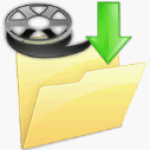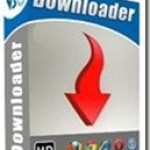Social distancing and frequent lockdown due to the Covid-19 pandemic doesn’t mean we have to feel isolated. We have compiled some of the best free video chat apps that you can try out on your Android phone and iOS to keep us all connected in this challenging time.
Try out these video conferencing options to keep in touch with family, friends, and your workplace.
Page Contents
5 free video chat apps you can try
Note: This list isn’t in order of preference. You are can choose the one that suites you.
1. Google Duo

Google Duo is one of the best video chat apps for Android. The headlining feature of Duo is the simplicity of the interface that brings video calling to the forefront.
It doesn’t get any simpler than Google Duo. You open the app, and it immediately turns on your camera. Once your contacts list has been populated, calling is as simple as tapping on a person’s name.
It’s quite simple and straightforward to log in and verify your number, and you can make faster and reliable video calls to other users just like you make a standard phone call.
It is also a cross-platform tool so that both Android and iOS users can enjoy the app.
See also How to speed up your Mac computer’s performance.
2: Facebook Messenger

Facebook Messenger is probably the best choice for most people. Because It’s very likely that you and most of your friends use it on a regular basis.
VIDEO CALLS TO STAY CONNECTED
Keep your friends and family close with unlimited 1:1 and group video calls. Host group video calls with up to 8 people, with high-quality audio, high definition video, and interactive video features like face filters. Works across devices (smartphones and desktop).
Facebook’s Messenger app is primarily used for sending messages, but it also includes a video chat option, making this app a convenient choice for those who are on the social media platform all the time anyway.
If your friend or family member is also a Facebook Messenger user, you can initiate a video or audio call with them through the app.
3: Skype Best for group chats
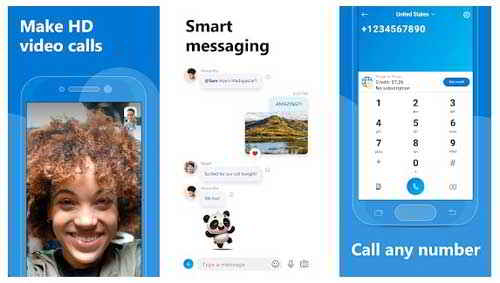
Skype owned by Microsoft is available for iOS, Android, Windows, and Mac, and offers video and audio calling, as well as a messaging feature.
In fact, Skype is the one that introduced us to free video chat over the internet. It is a cross-platform tool that has its native apps on most platforms, including PC.
It has an easy-to-use interface and supports up to 50 people on the same audio call (the number of video callers depends on what device you’re using, according to the company).
Skype also lets you record, save and share your video calls, and has live captions and subtitles.
It also features a free text chat, voice messages, emoticons, sends photos, emojis, etc. The best part is it comes with Microsoft and Facebook account integration.
4: WhatsApp
Best for calling friends (on mobile devices)
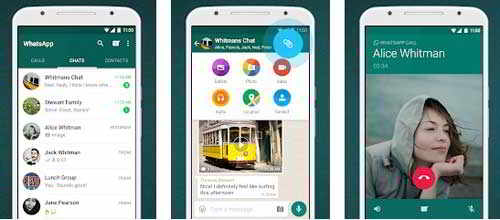
One of the most popular messaging apps, It is cross-platform, and the users make millions of video calls per day across the world on Android, iOS, and Windows devices.
The calling feature is straightforward and has minimal hurdles for users, just open the contact you want and tap on the video call button.
WhatsApp offers end-to-end encryption, which means that only you and the person you’re sending a message to can read what you send. You can use it to send messages, or make video or audio calls.
Its global popularity makes it a great option for keeping in touch with family and friends worldwide.
The benefit of using WhatsApp’s call feature is that all its calls, including group video calls, are end-to-end encrypted, just like its normal messages and calls. This means that the chat is protected and can’t be intercepted by outside hackers.
NOTE: A maximum of four people can be added to a group call Total of 4 members can chat at a time
See also WhatsApp messenger for PC, how to download and configure.
5: Viber Messenger – Messages, Group Chats & Calls
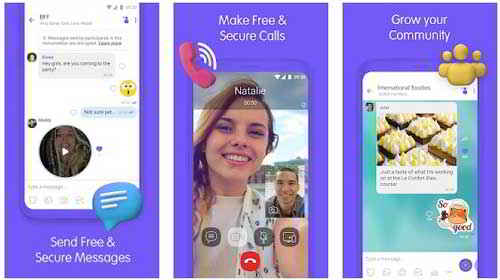
Viber is another popular free Video chat app. The app has since been improved and bundled with a lot of features. It is cross-platform and available for free for almost all operating systems, and also mobile devices like Blackberry, Windows Phone, Android, and Apple devices.
Viber is completely free. All you need is a data plan or Wi-Fi connection and you’re good to go.
Make free international calls, send text messages, open a group chat, and so much more! Download Viber today to connect with people, no matter who they are, or where they are from.
Bonus tip for Apple’s iPhone and iPad users.
Best free video chat apps
Connect with family and friends around the world with FaceTime. Make audio and video calls from your iPhone, iPad, and iPod touch to other iOS devices or even a Mac.
Reach contacts using their phone number or Apple ID. Make both video and audio calls. Enjoy Group FaceTime with up to 32 people at once.

Hello! I am Ben Jamir, Founder, and Author of this blog Tipsnfreeware. I blog about computer tips & tricks, share tested free Software’s, Networking, WordPress tips, SEO tips. If you like my post /Tips then please like and share it with your friends.