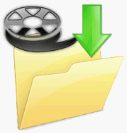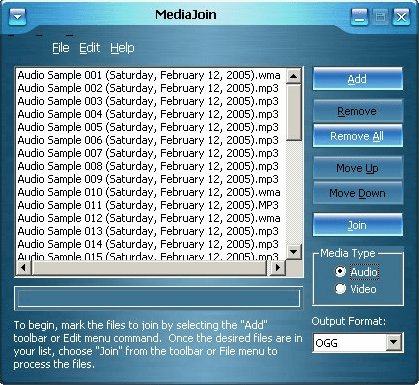Last updated on August 30th,>>>
Download YouTube video playlist, channels or multiple videos at once with these free youtube video downloaders
YouTube is one of the largest portals for on-line video sharing. You can upload your videos to share and also download any videos you like.
YouTube downloaders make it easy to save videos from YouTube in a format of your choice, so we’ve compiled 5 of the very best free youtube video downloaders in one convenient place.
If you enjoy music videos and specifically interested to download and save the audio, then our guide on How to Extract Audio From A Video and save it as an MP3 file might be of help.
If you want to download a whole playlist of youtube video like a TV serial, then our detailed guide on how to Download Multiple YouTube Videos From Playlist should help you out.
After downloading multiple videos from a playlist you may wish to join them to make it into a continuous movie, then our guide on best Free audio video joiner software might serve you better.
Page Contents
5 Best Free YouTube Downloaders
1: 4K Video Downloader
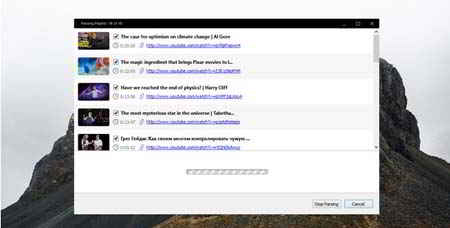
4K video downloader is probably one of the best free youtube downloaders. This free youtube video downloader is much better than any paid tools.
It has no annoying ads, allows you to save videos in the format of your choice, and no watermarks on your downloaded clips.
Downloading is simple and straightforward just copy the link from your browser and click ‘Paste Link’ in the application. That’s it!
Save full playlists and channels from YouTube in high quality and various video or audio formats. Get new videos from favorite YouTube channels downloaded automatically.
Supporting Operating system: Windows, macOS, Linux, Ubuntu, Debian, etc.
Download the latest version of 4K Video Downloader
2: VSO Downloader
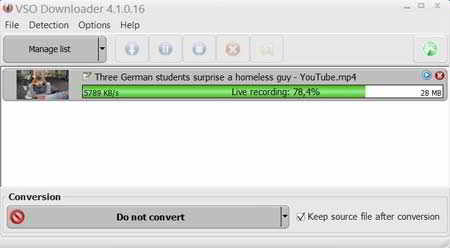
This another very good free youtube video downloader. This software automatically detects streaming content and starts downloading it.
VSO Downloader is feature-packed with a bunch of nifty features and will download any video you want it to.
The best part is it’s browser-independent. So it doesn’t matter which web browser you are using. Another plus point is even though its a freeware there is no nagging advertisement.
This free Video Downloader also has a built-in video converter. Which can convert downloaded videos into different formats such as AVI, H264, Xvid, and MPEG4. You can add subtitles too.
Read our full review and Download: VSO Downloader
3: 1-click YouTube downloader

Want to download multiple YouTube videos at once from the playlist? YES! You can download multiple videos at once directly from YouTube.
1-Click YouTube Downloader is such a utility which can batch download videos at a time. You just need to copy-paste or drag the URL and the tool will download the videos for you and save it in the location you specify.
The latest version of 1-Click YouTube Downloader offers a lot of new features that have drastically improved the application.
Read our full review and Download: 1-click Youtube Downloader
4: WinX YouTube Downloader

Well designed and very powerful YouTube downloader.
>> Batch Download 300+ URLs
>> Support YouTube Playlist/Channel
>> Record Live Videos
>> Can download 4K video
>> No Ads on Install
Very easy to use. Just paste in a URL, select an output format and quality setting, and it will be added to the current batch.
After adding all the video URL you want to download simply click the ‘Download’ button and they’ll all be processed at once, and saved to the destination folder of your choice.
Visit site to download: WinX YouTube Downloader
5: Free YouTube Download
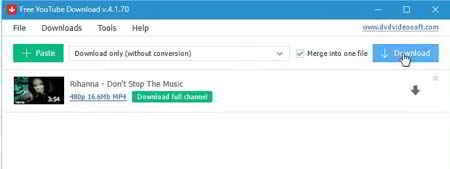
Free YouTube Download is a very popular YouTube downloader application updated regularly. It lets you download and convert YouTube videos, so you can watch them whenever you want.
This is a very simple, free YouTube downloader distraction-free to get the job done. Paste in a URL from YouTube and you can download the video in just a couple of clicks, or no clicks at all if you enable the Auto Download option.
>> Download YouTube Playlist
>> User channels
>> videos from personal playlists (History, Liked, Favorites, Watch later)
>> videos from different categories.
There’s only one real drawback, you can only use Free YouTube Download to grab clips that are less than three minutes long. It’s a real shame for such a good video downloader.
Visit site to download for Windows, Mac, and Android: Free YouTube downloader

Hello! I am Ben Jamir, Founder, and Author of this blog Tipsnfreeware. I blog about computer tips & tricks, share tested free Software’s, Networking, WordPress tips, SEO tips. If you like my post /Tips then please like and share it with your friends.