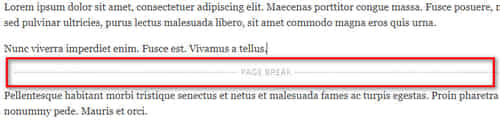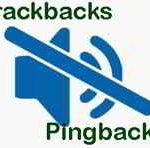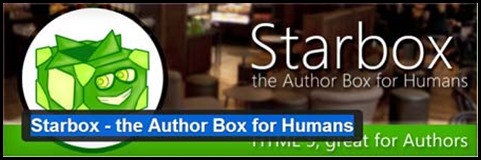Last updated on May 16th,>>>
WordPress related post plugins can be effective in reducing the bounce rate of your site. Choose from any of these 5 plugins to show related content in posts and pages.
The best way to keep users engaged on your website is by showing them related content. This is where the related posts plugin for WordPress comes in.
Keeping your readers engaged without leaving your site has proven to be an effective way of getting more page views and reduce the bounce rate.
Showing related posts at the end of your content is the best way of linking your posts internally and also one way of getting search engines to find your older posts easier, thus increasing your WordPress SEO optimization.
Related posts plugins for WordPress, does this job for you automatically. Apart from the advantage of an SEO point of view, displaying a list of related content at the end of your post content is a great way of keeping your readers engaged.
We have tested quite a few and here is a list of 5 best Related posts plugins for WordPress Blogs.
1. WordPress Related Posts: 
A very simple to use Related posts plugin for WordPress. Just install it and activate it.
There are just a few options for you to choose from and the plugin does the job. It shows related content via your categories and tags along with the post’s thumbnails.
You have the options to show how many posts to show. For a beginner, I feel this will be the best choice of related posts plugin for WordPress.
2. YARPP ( Yet Another Related Post Plugin):

As the name says this is Yet Another related posts plugin for WordPress blogs. This plugin provides you with a complete list of pages or posts related to your current post.
It has a great template system, allows for thumbnails/text display, supports custom post types, and RSS feed display. For a very large site, YARPP can be very resource-intensive, but the Pro version solves this issue using its own server.
If you are running a very large site, then YARPP the free version can be very resource-intensive. The pro version of the plugin solves this problem by performing heavy-lifting on YARPP’s own servers.
But YARPP is a great related posts plugin for WordPress.
3. Related Posts for WordPress

Related Posts for WordPress offers you the ability to link related posts to each other with just 1 click!
The installation wizard will do all the hard work for you, simply activate the plugin, set the number of posts that should relate, and press the button
Related Posts for WordPress will do the rest. Relating posts in WordPress has never been this easy!
Related Posts for WordPress creates its own cache and does all the heavy lifting in the admin panel, offering you quality related posts while keeping your website fast!
3: Contextual Related Posts:
Contextual Related Posts is another great WordPress plugin to display related posts. This plugin improves relevancy by contextually matching posts. It can display related posts as thumbnails and text.
Has a simple settings page. It tries to use images inside a post as a thumbnail when no featured image or post thumbnail is found.
4. WP-THUMBIE:

Another great Related posts plugin for WordPress blogs. It displays your related content along with thumbnails.
Under the settings of the plugin, you can select the number of posts to be displayed and also the size of the thumbnails to match your theme’s container size.
Displays Related Posts with thumbnail image automatically in content/feed, no need to edit template files. You can also manually add code to your template where you want the Wp-thumbie to be displayed.
5. RELATED POSTS THUMBNAILS:

Nothing to say much about this plugin, the name speaks for itself. This is a very simple Related posts plugin for WordPress. Easy to install and configure.
The plugin allows you to customize the size for thumbnails and also configure related post display settings.
This Plugin is very widely used and popular too among bloggers.
I feel this should be a second choice for beginner besides WordPress related posts plugins as stated above. Download the latest version
I hope that this article will help you to find the best related posts plugin for your WordPress website.

Hello! I am Ben Jamir, Founder, and Author of this blog Tipsnfreeware. I blog about computer tips & tricks, share tested free Software’s, Networking, WordPress tips, SEO tips. If you like my post /Tips then please like and share it with your friends.