Last updated on May 10th,>>>

Facebook, the largest and fastest growing Social network site, established just about a decade ago. Many of us use it just as it is, sharing thoughts and photos. Without realizing that there are quite a few hidden Facebook features, some for your own security too.
Here is a list of 5 Hidden Facebook Features You didn’t know
1: The Facebook Inbox “other Folder”, You Didn’t Even Know You Had
Have been on Facebook for a while? than you probably have messages on your Inbox. But did you know, other than the Inbox there is another folder called ‘other’. Which you probably never checked and could have full of unread messages.
To view your messages, click on “messages” in the top left column.By default, you’ll see your main Inbox where you find all the messages you’ve sent and received from your connections.
Now look directly to the right of your “Inbox” at the top, you’ll find the “Other” folder. See the image below
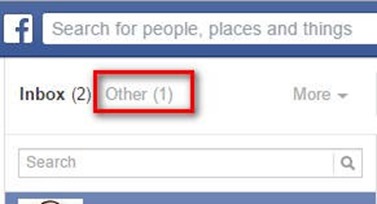
This is the folder where Facebook sends all the messages from people you are not connected to. You will never be notified about these messages and never even know until you check the folder.
2: See Who’s Snooping/logged In Your Account
There are many instances Facebook accounts being hacked. Did you log out last time?. Want to know if someone is logged into your Facebook account without your permission?
Under settings > Security folder, click on the link “Where You’re Logged In.” Here you will find all your active Facebook log-ins information’s, from both desktop or mobile. It will provide data on the location, browser, and device. If you see something fishy, you have the ability to “end activity” for a individual or all devices. See image below.
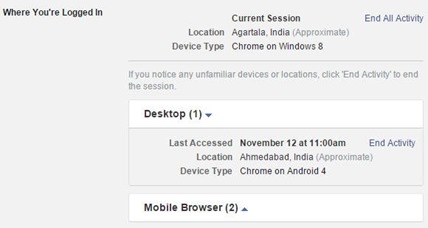
This is a very important feature, comes in handy if you logged in to your friend’s computer or on some public laptop, but forgot to log out.
3:Transfer Files Over FaceBook Chat Box.
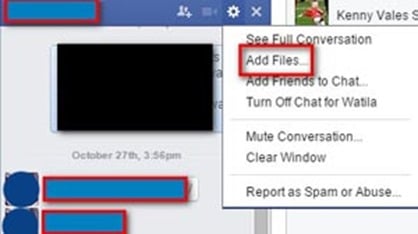
Ever thought it is possible to send files through FB chat box.In the FB Chat window, there’s a little gear icon in the top right corner of the window. Click on that, one of the options is “Add Files”. Click on it which will allow you to upload files directly from your computer to transfer over. The receiver can just click on the included link and download them from there.
4: Secret Emoji (Pictograph)on FaceBook:
Emoji, are the ideograms or smileys. They convey the message, saving pain of writing in plain language. Facebook will render all the usual face emoticons into pictorial representations: :). But there’s a whole bunch that you may not even be using.
>:(
:v
(y) = thumbs-up ‘like’ symbol
(^^^) = a great white shark
:|] = a robot
:poop: = well, I guess you know
<(“) = a penguin
:Putnam: = the head of former Facebook engineer, Chris Putnam who left the company in 2010
You can use these in wall posts, chats, and comments, but they don’t always seem to render in mobile. You can find a whole of FB emoticons here.
5: Detail Your Facebook Romance
Are you in relationship with someone and and publicly declared on Facebook ?.Well than if you want to see the detailed Internet history of you and your guess who. Go to www.facebook.com/us and you will see the complete Facebook history with whomever you are listed as in a relationship with.
On the other hand if you’re not listed as being in a relationship, FB will just take to your regular info page because Facebook thinks that you are just in love with yourself.
There are many more hidden Facebook features..we will discus some more in our next post.

Hello! I am Ben Jamir, Founder, and Author of this blog Tipsnfreeware. I blog about computer tips & tricks, share tested free Software’s, Networking, WordPress tips, SEO tips. If you like my post /Tips then please like and share it with your friends.






