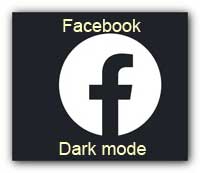Facebook now allows the user’s to enable dark mode on Facebook.
Most users prefer Dark Mode because it looks better, puts less strain on the eyes.
Dark Mode also uses less battery life than the brighter alternative. Overall, Dark Mode is a popular feature for good reason.
However, if you prefer the standard interface you can always switch back if you’d like.
In case you missed: How to Download Facebook Videos on PC, Android, iPhone
Page Contents
Enable Facebook Dark Mode on Mac and Windows Browsers
To turn on Dark Mode for Facebook in a Windows or mac-OS browser, do the following:
Click on the downward-facing arrow in the upper-right section of the Facebook page.
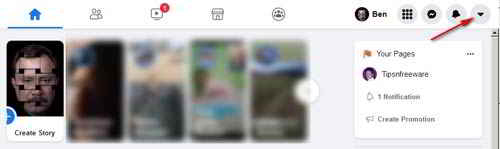
Then click on the “ Display & Accessibility” option.

You will see two radio buttons to switch on or off Dark mode. Click on the ON radio button.
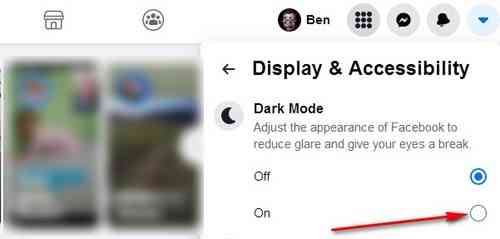
Your Facebook pages will appear with a black background instead of white.
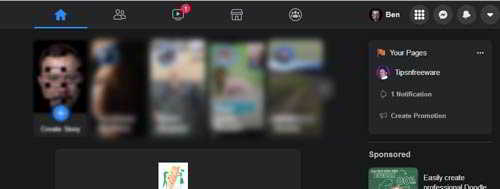
Enable Facebook Dark Mode on Android and iOS
Messenger apps in Android and iOS include the Dark Mode feature, and they have been present for quite a while. Facebook now released the Dark Mode setting to iOS and Android devices.
However the global dark mode setting on Android 10 or above (or iOS 13 and above) doesn’t change Facebook at all, at least not right now.
Check out: 5 Hidden Facebook Features You Did not Know
Enable Facebook Dark Mode in the Android App
To turn on dark mode in the Android Facebook app, follow these simple steps:
:: On Facebook Home, tap the “hamburger” menu icon with three horizontal lines.

:: Click on “Settings & Privacy” in the main menu.
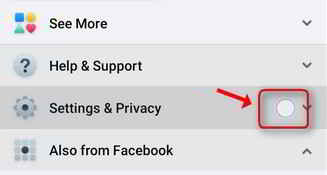
:: Tap “Settings” in the submenu.
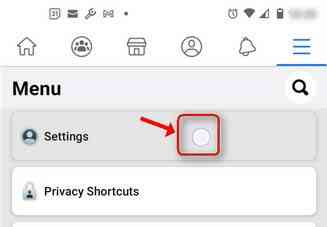
:: Select “Dark Mode” to open the custom options.

:: Select “On” to activate Dark mode.
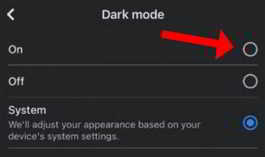
Troubleshooting
I don’t see the option for Dark Mode.
Facebook slowly rolled out Dark Mode to select users and only on select devices. But, if you do not see the Dark Mode option.
Verify that you’re running the latest version. This is important because it was a new update that presented Dark Mode, if it isn’t up-to-date, go ahead and update your app.
Next, if you’re using a web browser, update your browser to the latest version. you may be running an out-of-date version. When Dark Mode was first released, it was only available on the New Facebook.
If you’re running an older version you’ll need to switch to New Facebook before the option will appear.

Hello! I am Ben Jamir, Founder, and Author of this blog Tipsnfreeware. I blog about computer tips & tricks, share tested free Software’s, Networking, WordPress tips, SEO tips. If you like my post /Tips then please like and share it with your friends.