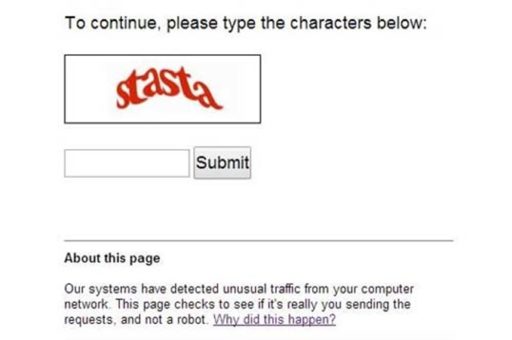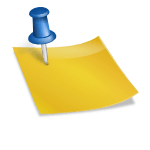Last updated on October 3rd,>>>

Here are the 7 free Google Chrome extensions for SEO. Must have SEO Extensions for Google Chrome
As a blogger or a webmaster, sometimes it becomes difficult to keep the SEO efforts since it is changing constantly.
Optimizing your on-page SEO is one of the most important aspects to rank high in SERP (Search engine result page).
Let us be frank No SEO tool is perfect, fortunately, there are plenty of SEO extensions for Google Chrome that can help you in your SEO efforts.
Page Contents
What are Chrome SEO Extensions?
If you are unfamiliar with extensions, these are simply an extra feature that can be added to a browser ( here we are talking about Google chrome).
These can be considered as shortcut functions for a browser which can be called into actions as and when you require them. Extensions can be switched off and on.
For a long time, the fight for browser supremacy has been on. But Google chrome wins with hands down. Google chrome is a browser that combines a minimal design with sophisticated technology to give you one of the fastest browsers.
Check out: Google Chrome Offline Installer-Free Download
7 free Chrome extensions for SEO
1: SEO Extension [Metrics, Backlinks, On-Page]
This is one of the most popular Chrome extensions for SEO. SEO extension for chrome provides you the SEO stats and tools that make your daily SEO tasks much easier.
This extension was originally called “Chrome SEO” so don’t get confused. This extension SEO chrome provides easy access to search engine optimization tools like competitive analysis, Keyword research, Backlinks checks, PageRank checks, and many other SEO tasks to help you further optimize your site’s SEO status.
2: SEO Quake
SEOquake is an SEO extension (toolbar) that shows some very important information’s like PageRank, Alexa and many more SEO parameters.
This tool actually works across other search engines like yahoo and Bing as opposed to Google only. This tool has plenty of options to allow you to show parameters like nofollow links, keyword density analysis, web archive age, etc.
3. SEO site tools, Site analysis
If you are not a chrome user this chrome extension will make you switch to the Google Chrome browser. This is one of the most comprehensive SEO tools for any browser.
This tool not only pulls more metrics from wide sources including social media reactions but also enhances common tools like yahoo site explorer and Google webmaster tools with link anchor text and PageRank.
Displays SEO-relevant page elements like header tags, Anchor tags, and follow attributes as well as the length of meta description, keywords, and robots meta tags.
4: SEO & Website Analysis Application
This is a Chrome extension by WooRank, which provides a deep SEO analysis covering more than 50 SEO reports.
After installing if you click on the application’s icon you will be presented with a full SEO analysis report of the website covering, SEO, traffic estimation, Alexa rank, compete for rank, keyword analysis, indexed pages in Google and Yahoo.
Title and URL SEO analysis, meta description recommendations, meta keyword optimization for SEO, whois, SERP, backlinks, and many many more.
5: Majestic SEO Backlink Analyzer
This is a very useful chrome extension, that gives you a very fast report on your site’s backlink information. Majestic SEO analyzer crawls the whole web and does not rely on any third-party data.
You can immediately see the score for any web page directly on the URL bar and also the summary information about the number of domains and URLs linking to your page.
6: IE Tab
One of the top Chrome extensions since 2009. now supports Mac and Chromebook.
If you are a Google Chrome user, you may have noticed, some of the websites that you visit no longer function the same way.
For example, any websites that utilize Java, Adobe reader plugin, or any other plugins that some games may require, no longer work in google chrome.
The NPAPI architecture doesn’t exist in Chrome since version 45. Web-based on Java applets or Silverlight won’t work on Chrome 45 or newer.
IE Tab exactly emulates IE by using the IE rendering engine directly within Chrome. This will enable you to use ActiveX controls and test your web pages with different versions of IE (IE6, IE7, IE8, or IE9).
7: Firebug Lite for Chrome
NOTE: This is a fork of Firebug Lite as the original version is not supported any longer by newer Chrome versions
Get your hands dirty with code. Helps you to find the tweaks and tags. It provides also some cool features like inspecting HTML elements with your mouse and live editing CSS properties.
Conclusion:
As you might have observed by now that the functions of most of these extensions overlap. So it’s not necessary to install all of these chrome SEO extensions.
You can choose those most suitable for your site and just click on the “Add to Chrome” button from the above links.
So which browser do you use? I am sure after reading this post you will switch over to Google Chrome.

Hello! I am Ben Jamir, Founder, and Author of this blog Tipsnfreeware. I blog about computer tips & tricks, share tested free Software’s, Networking, WordPress tips, SEO tips. If you like my post /Tips then please like and share it with your friends.