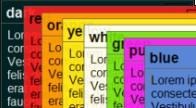Last updated on December 23rd,
Arrange your desktop icons as you would want. Instead of windows default sizing. Here is a Free Desktop Icon Organizer , which can do it for you. Arranging your desktop ICONS as you want it to be by simply dragging and dropping. You can arrange desktop icons in groups and hide those you dont want.
Your desktop gets filled up with icons as we tend to keep all possible short-cuts for easy access. It is good to have shortcuts to our frequently used programs. But in the process our desktop gets filled up with icons of all sorts.
Fences is a program that helps you organize your desktop, and can hide your icons when they’re not in use. Its a free desktop icon organizer.
Fences is an add-on to your desktop, not a replacement.
 |
| FENCES |
The software gives options to have two or three columns where you can easily drag you icons and keep. The columns are re-sizeable and can be dragged and kept anywhere on the Desktop.
You can even change the colour, transparency, of the columns according to your liking, you can either make it completely transparent to blend with your desktop colour or adjust the colour to match with your desktop wall paper.
Very easy to install and use and very light on your system resources.
Try and let me know. Of-course there are lots of other software, but I feel this one does the job better.
You can Download FENCES FROM HERE
Posted By: Ben Jamir

Hello! I am Ben Jamir, Founder, and Author of this blog Tipsnfreeware. I blog about computer tips & tricks, share tested free Software’s, Networking, WordPress tips, SEO tips. If you like my post /Tips then please like and share it with your friends.