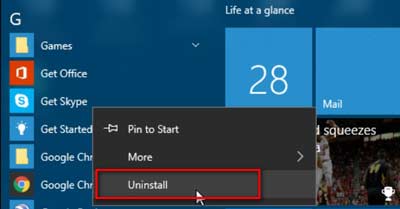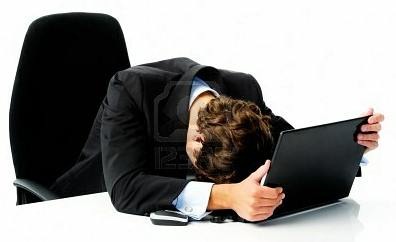Last updated on October 31st,>>>
We all heard that, Windows 10 will see the return of the Start menu we are used to. Windows 10 start menu is not quite the start menu we were used to from Windows 7 below.
In fact some say its better, some say its a mixture of windows 7 and windows 8.
The start menu in Windows 10 is a blend of the good old menu of windows 7 and Windows 8. Something which could be useful equally to desktop and tablet users.
Lets be frank, the start menu in windows 8, was a disaster, both in terms of usability and user acceptance. There was a wide dissatisfaction among users about windows 8 start screen, which was more of a mess and confusing for the users. Even though there are ways to get the start menu back in windows 8.
Windows 10, on the other hand tried its best to fix these issues. But ended up giving the users a mixture of Windows 7 and Windows 8 start screen features.
If you’re not a fan of Windows 10’s Start menu the good news is there are a number of decent alternative Start Menus Windows 10
Check out: How To Create A Bootable Windows 10, 8, 7 USB Flash Drive?
Page Contents
3 best start menus for windows 10
1 Classic Shell

Classic shell is a very popular start menu with Windows 8 users, ask any windows 8 user.
Classic shell is truly fantastic. It offers a choice of three different menu styles — Classic, Two Columns and Windows 7 which can be skinned to suit your tastes.
It is packed with options, including a dedicated shutdown button, the ability to pin programs directly from Explorer and an enhanced Windows Search function.
If you are a Windows 10 user this probably will be best alternative start menus for Windows 10.
2: Iobit Start Menu 8
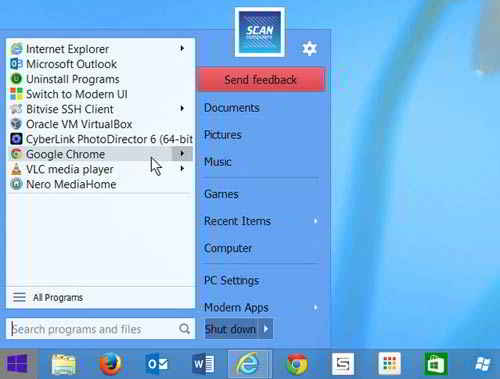
The name might confuse you to think IObit’s Start menu 8 only works in Windows 8, but it supports Windows 10 too.
The program offers a choice of styles. You can opt for the usual Windows 7 look, or go for the Windows 8.
It has extended Explorer integration, which means you can pin any application to the menu by right-clicking it and selecting “Pin to Start Menu 8”.
Along with the usual power menu options (shut down, restart, hibernate), Windows 8/ 8.1 users get a “Restart (Safe Mode)” entry.
3: Power8
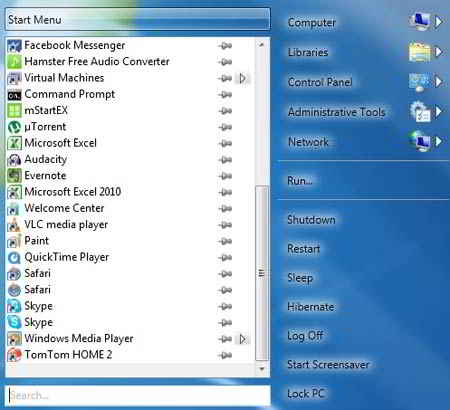
Another replacement Start menu for Windows 10. May not be the most polished looking of Start menus, it lets you access frequently used applications and pin items.
Power8 is a little different from other Start menu replacements in that it does not try to completely replace the existing Start menu, nor does it skin it.
This is essentially a standalone program which is not reliant on any system files and this brings the added advantage that changes to Windows will never mean that the program is rendered unusable.
It doesn’t require installation, so you can try it out without risk. It will work with both Windows 8.x and 10.
The program can be configured to start with Windows so that it is available when windows boot.

Hello! I am Ben Jamir, Founder, and Author of this blog Tipsnfreeware. I blog about computer tips & tricks, share tested free Software’s, Networking, WordPress tips, SEO tips. If you like my post /Tips then please like and share it with your friends.