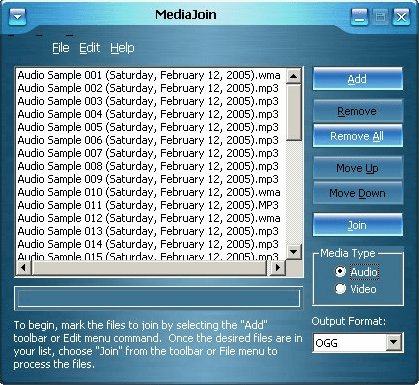Last updated on July 18th,>>>
In this article, we are going to share a list of the 7 best free open source software that you should have on your PC.
These are the must-have essential software for every home user. The software doesn’t come cheap, why pay for software when you can get free software to do the job for you.
Here’s a list of the most useful Free software must-have essential software for your PC.
1.Media Player Classic
Media Player Classic Home Cinema (MPC-HC) is an extremely lightweight, open-source media player for Windows. Media Player Classic Home Cinema supports all common video and audio file formats available for playback.
Based on the original Guliverkli project, Media Player Classic Home Cinema contains a lot of additional features and bug fixes. Plus Media Player Classic Home Cinema is 100% spyware free, there are no advertisements or toolbars.
Features
Lightweight
All-around player
Supports dozens of formats
Customizable
Multi-language support
2: LibreOffice
An open-source alternative to Microsoft Office. LibreOffice is one of the friendliest and fastest-growing projects in the free and open-source software world.
Supports Microsoft files, spreadsheets, databases, presentations, diagrams, and mathematical formulae. You can call it a free version of the world’s most popular office productivity suite, Microsoft Office.
Check out: How to restrict editing in Microsoft Word document
Operating system: Windows, macOS, Linux
3: VLC Media Player
Another versatile free media Player.VLC is one of the most widely used media Players.VLC is free software and an open-source cross-platform multimedia player.
VLC plays almost all multimedia files for you, as well as DVD, Audio CD, VCD, and various streaming protocols.
Features of VLC player:
::: It’s Simple, Powerful, and Fast.
::: Plays everything, Files, Discs (DVD, CD, VCD, Blu-Ray), Webcams, and streams. It can Play most codecs with no codec packs needed: for example MPEG-2,H.264, DivX, MPEG-4, WebM, WMV
::: Volume: If your video file Audio is low then try playing it in the VLC player, this player can increase your audio volume considerably.
Free software, no spyware, no Ads, or User Tracking. Works on most platforms, Windows, Linux, Mac OS X, Unix, etc. Check out Some cool Tips about VLC players.
4. HJ-SPLIT
HJ-split is a very popular freeware program, used for splitting and recombining files. The program runs on Windows, Linux, Mac, and other OS.
Why should you need to split a file and recombine files? For example, if you have a file of 50 MB size and you want to send it to a friend via e-mail or post it in a newsgroup or want to upload it to share with friends.
It is usually much easier to send/receive, upload/download smaller size files than to handle the entire file in one go. This becomes more useful when you want to send large files by e-mail and your internet connectivity is slow.
HJ-split is also useful for backups, for example, a file of 10GB size can be split into smaller sizes which then can be burned to CDs, DVD or copied to USB drives, etc. HJ-split for windows and Linux support file sizes of over 100 GB.
You can split the file into smaller sizes and name it as file 001, file 002, file 003, and so on. These smaller files can then be easily sent via e-mail or uploaded to a server for sharing etc.
The receiver at the other end has to download these files and rejoin with HJ-split. It’s that simple.
This is a must-have free software, if you regularly send/share large files or upload large files for sharing, or backup large files in DVD by splitting.
5: Gimp
A powerful open-source photo and image editing tool best alternative to Photoshop.
Whether you are a graphic designer, photographer, illustrator, or scientist, GIMP provides you with sophisticated tools to get your job done.
You can further enhance your productivity with GIMP thanks to many customization options and 3rd party plugins.
Fully customizable interface, Layers, filters, and masks with Advanced editing tools. As with any other image editing tool may confuse first-time users
6: Audacity
Free, open-source, cross-platform audio software. Audacity is an easy-to-use, multi-track audio editor and recorder for Windows, macOS, GNU/Linux, and other operating systems. Developed by a group of volunteers as open source.
It’s a free audio editor that works on Windows, Mac, and Linux systems. you’ll find everything you need to record, edit, and enhance sound files.
Features:
Supports direct streaming
Works with almost all audio files
Expandable with plugins
7: Brave Web Browser
Brave is a web browser that’s designed to keep your browsing activity private by automatically disabling website trackers and blocking ads.
The advantage of using Brave is that you can access many of the Google Chrome store’s thousands of extensions but enjoy a faster browsing experience. Browse 3x faster than Chrome.
Brave stops online surveillance loads content faster and use 35% less battery.

Hello! I am Ben Jamir, Founder, and Author of this blog Tipsnfreeware. I blog about computer tips & tricks, share tested free Software’s, Networking, WordPress tips, SEO tips. If you like my post /Tips then please like and share it with your friends.