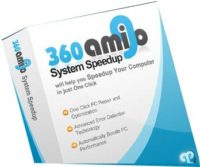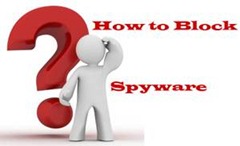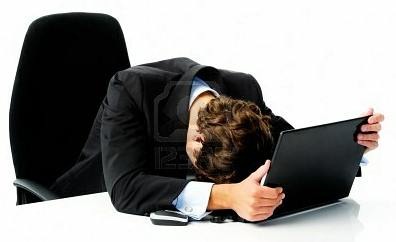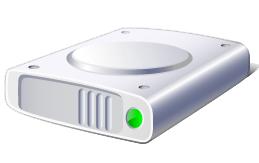Last updated on October 1st,>>>
Free PC optimizer software for tuning up your PC, quickly and easily, speed up your PC with one click
Have you been having trouble with your computer/laptop? Slow to start and responding slowly to clicks. Freezing suddenly not responding to any commands?
Why does the computer run slow?
One major reason is the bad system setting error. The more you use your computer, the more software you install and uninstall, applications change system settings cause the computer runs slow.
Checking setting errors can help you fix slow PC, boost startup, and prevent the computer from freezing, crashing, and getting Blue Screen. Sounds easy enough, right?
It certainly does, but to do this yourself would take hours of research and hours of scrolling through the registry’s thousands of entries to delete or change them. This is where PC optimizer software comes in to play.
Most of the time it’s not due to hardware failure, but due to the accumulation of junk files, invalid registry entries of software that you uninstalled. All these chokes the system, making it slow.
PC optimizers are tools that clean up all these junk files, broken shortcuts, orphan registry entries, system temporary files,etc.and can give your computer a small but noticeable performance boost.
There are many free PC optimizer software that claims to deliver noticeably faster performance, but not all live up to the hype. That’s why we have tested quite a few (freeware) and rounded up one that does the job and will give your PC a noticeable speed boost, with no hidden extras or intrusive ads.

Winmate is such a tool. A freeware that scans your computer finds and fixes all errors with just a click. This tool scans your PC and gives you solutions that you can trust.
WinMate offers free utility tools to optimize Windows system settings, repair errors, and clean useless files. By using it, you can speed up the computer, fix slow startup, protect online privacy, and prevent the computer from freezing and crashing.
This is a Top-rated tool, which you can use confidently to clean system errors to reduce computer crashes.
Here are some Key features of Winmate
- Winmate provides you with not one but four classical and proven effective methods to perfect your computer with only a few clicks.
- Safely scan registry and repair for any error. Finds and deletes all obsolete registry entries left behind by uninstalled programs.
- Scans and fixes your Windows system errors, protecting your windows from crashing, freezing.
- Additionally, Winmate checks your Hard disk to find fragments that may prevent your computer from running smoothly.. It defragments hard disk to rearrange contents on your hard disk to fix slow computers.
- Last but not least. Winmate has a Memory tweak utility that recovers memory to free it up, speeding up PC in real-time.
There are many more useful features of this very useful tool. All you have to do is to download this FREEWARE and explore it.
The very basic usage is enough to fix slow computer and improve performance for free. One use and you will see the difference.
Download the Latest Version of Winmate

Hello! I am Ben Jamir, Founder, and Author of this blog Tipsnfreeware. I blog about computer tips & tricks, share tested free Software’s, Networking, WordPress tips, SEO tips. If you like my post /Tips then please like and share it with your friends.