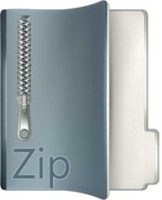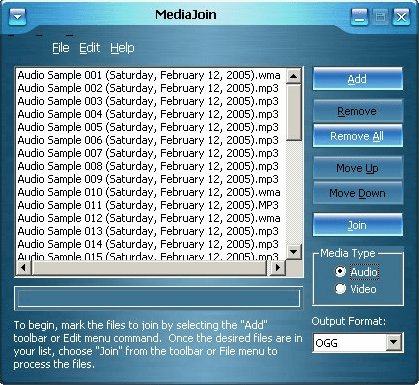Last updated on January 2nd,

Torrent clients help you to download and manage large files as efficiently as possible
With torrent client you can download large files as quickly as possible with the best free torrent clients.
Torrenting is ideal for downloading exceptionally large files running in to Gigabit size like a video or a large software etc, quickly and managing them efficiently.
Downloading a large file directly from a host server will likely lead to a slow experience, particularly if other people are trying to grab the same file.
But with a free torrents client, you can download pieces of the files you want from different people who already have them,this means faster download times. It will do all the hard work for you as well, piecing together those files.
Torrent streams are arguably the most popular way to download movies, music, books, and software for free.
Best free torrents client
The Vuze Bittorrent Client is an end-to-end software application for all your torrent needs. Although it is a complete BitTorrent downloader, the Vuze program maintains a lightweight footprint, doesn’t slow your computer down, and quickly downloads torrents.
The Vuze torrent down-loader for Windows or Mac makes it easy for you to find torrents online. Whether you are downloading torrents from a tracker site, from a friend via magnet links, or anywhere else on the web.
Once you find a torrent the Vuze Bittorrent Client makes it simple to download torrents and automatically optimizes torrent download speeds.
Once your downloaded torrents are finished Vuze makes it straightforward and simple to watch and listen to the content you downloaded.
Vuze simply covers anything you’ll run into when downloading BitTorrent torrents. Download the best torrent client and downloader it in one today!
Vuze includes a powerful and customization meta search that will help you find and download torrents. The best thing is, once you find content that you like, you can set up subscriptions so you’ll always be notified of new episodic content.
You can have further control, as Vuze remote allows you to manage your download queue from any browser-enabled device.
Not only that, but Vuze also provides a cutting edge high definition media player for you to enjoy the content you downloaded. And you can enjoy it anywhere.
Vuze has a built-in video transcoder that will convert any video from its native format to be compatible with iPhone, iPod, iPad, Xbox, PS3, and many other devices.
Difference between the Free and Plus version
The Vuze Plus version there are even more features. There is a DVD burning integrated to further help you. Also provides award-winning antivirus software that helps detect any malware or viruses before you download them.
With Vuze Plus you also don’t have to wait for downloads to finish because it will stream torrents as they download to your computer.
What’s new in this version
Added peer menus to peers in the swarm view
Tags now visibly grouped by their group in Tagging view
Torrent List for Tags Overview now has “Any/All” checkbox when multiple tags are selected
General view now shows file boundaries and skipped file zones
Network bindings can now be cleared via the status icon context menu
Raw hashes entered as search expressions now support arguments
Added last-error column for subscriptions
DOWNLOAD Vuze Bittorrent Client
LEGAL NOTICE: This link will take you to a third-party website. Downloading copyrighted materials without authorization or providing others with copyrighted materials for them to download without authorization may put you at risk for legal action under copyright law in the United States and other countries. TNF discourages the use of software for any unlawful purpose

Hello! I am Ben Jamir, Founder, and Author of this blog Tipsnfreeware. I blog about computer tips & tricks, share tested free Software’s, Networking, WordPress tips, SEO tips. If you like my post /Tips then please like and share it with your friends.