A fast, simple, clean and versatile multi-threaded download manager for MacOS, that enables you to quickly and effortlessly download multiple files.
Do you download multiple files ? This tool enables you to quickly and effortlessly download multiple files. Progressive Down-loader, is a powerful application for MacOS. Has the required tools to handle multiple downloads, search mirrors and browse FTP servers.
User friendly Interface:
After launching the application, from the main windows interface you can quickly and effortlessly add or schedule new jobs, perform checksum verification’s, and even authenticate using your credentials if necessary. What’s more, you can also filter the downloads. View all downloads or view only those running, suspended, completed or incomplete tasks.
The scheduled list helps you to remember and keep track of your download files.
Helpful Contextual Menu: 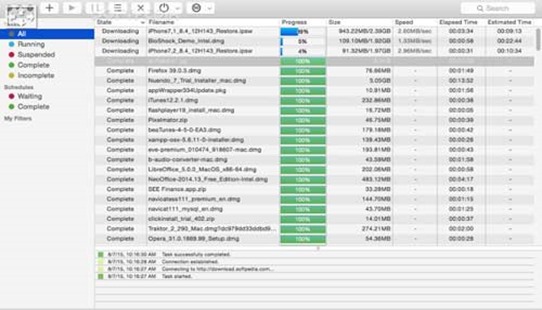
Right click contextual menu, provides you with many helpful options.For example you can add new threads, update mirrors, limit the download speed, change the task priority.
You can also copy the download link, stop, edit or restart a stopped download job.
Configure the tool as per your convenience:
Too many files to download ? can’t wait for the download to complete ? No worry, you can easily configure Progressive Downloader to shutdown or put your Mac to sleep, once the download is completed. These features you can excess from the top toolbar
Link Interceptor plugin:
The Interceptor is a useful plug-in that can improve your workflow and speed up the download process. With Link interceptor, Progressive Down loader can automatically capture download links from your Mac’s pasteboard.
See Also : Best Music Organizer app for MacOS and iTune
From the preference window you can decide what files should be captured. You can also configure Progressive Downloader to display the current download speed in the dock icon.
This tool is a must have Download manager for MacOS users.
You can download the latest version of Progressive Downloader here.

Hello! I am Ben Jamir, Founder, and Author of this blog Tipsnfreeware. I blog about computer tips & tricks, share tested free Software’s, Networking, WordPress tips, SEO tips. If you like my post /Tips then please like and share it with your friends.








