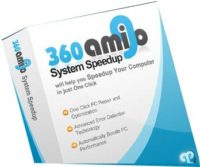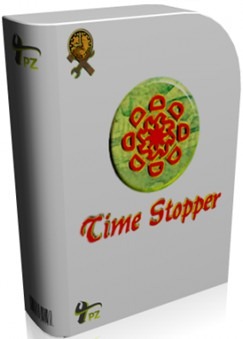Last updated on September 25th,>>>
Registry Cleaner software clears invalid entries from your Windows registry, cleans, repairs, and optimizes your Windows registry to eliminate errors and crashes. Safe and Easy Way to Resolve Stability Issues.

Page Contents
How Registry Cleaner Works
Registry Cleaner software will clean and delete uninstalled software leftovers, repair, and optimize your Windows registry to eliminate errors and crashes.
A clean windows registry is will make your PC run smooth and stable without giving you any headache.
Choosing the best Free Windows Registry cleaner is a daunting job, considering the number of such software available.
Why do we need a registry cleaner?
The Windows Registry is the most accessed and also the most vulnerable component of windows. Responsible for all sorts of errors.
Software’s that we install have their own uninstallers, but they never do a clean uninstall. Many programs that we uninstall from our system leaves behind a lot of footprints in the form of registry entries (as orphan file or entries).
Its these obsolete and corrupted entries, which can cause system errors, crashes, and failures.
That’s why its extremely important to keep the Registry in top form. Regular scanning for all the obsolete entries and fixing errors that may accumulate over time.
Standalone free windows Registry cleaner does this job, by deleting all obsolete entries and optimizing the Windows Registry.
Best Free windows registry cleaner
Auslogics Registry Cleaner is a Free Windows Registry cleaner and is considered to be one of the best by the industry experts. Designed for fast and safe Registry optimization.
The latest version of this software has improved algorithms. This detects and fixes various Registry errors and ensures that your computer runs as good as new. The latest version is compatible with all versions of Windows.
The installation of the software is fast and easy. You don’t have to be an advanced computer wizard to use this application. Auslogics default settings are extremely efficient for cleaning up problematic and error-filled windows registry entries.
There are some options for the advanced users who may want to peek deep into the windows registry. But this software’s default settings for search and repair will suffice most of the time.
Besides its advisable not to tweak the registry unless you know what you are doing.
The scanning and repair process is also very quick. The software also backs up the files that are being deleted. So should there be an error you can always access those files and restore it.
Conclusion
The best part is, this software has a built-in restore center. If after any registry cleaning your system behaves erratically (which is unlikely) you have the option to restore the files from the program’s rescue center backup.
Auslogics Free windows Registry cleaner makes every step of cleaning and optimizing your Windows registry rather simple. This is a must-have free windows registry cleaner for every computer owner.
Download the Latest Version of Auslogics Registry Cleaner
MORE ON SYSTEM OPTIMIZATION SOFTWARE YOU MAY LIKE:
1. Best Free System Backup and Restore Software.
2. Manage Windows startup programs to boot fast.
3. Best free Data recovery Software for windows.
4. Best Windows Driver update Software FREE
5. Free Hard Drive Health monitoring tool.
6. Best Free Windows System Maintenance Utility.

Hello! I am Ben Jamir, Founder, and Author of this blog Tipsnfreeware. I blog about computer tips & tricks, share tested free Software’s, Networking, WordPress tips, SEO tips. If you like my post /Tips then please like and share it with your friends.