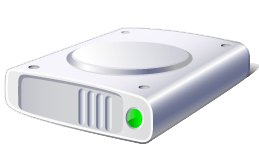Last updated on September 5th,>>>
Disk partitioning! Should we or should we not Partition our hard disk?
Making partitions in your hard disk is an act of dividing the hard disk into multiple logical storage units which are referred to as Partitions. Just like treating a single hard disk as if it were multiple disks.
Partitioning a disk can make it easier to organize your files, such as video and photo collections, especially so if you have a large hard drive.
Creating a separate partition for your system files (the startup disk is also known as the C drive) can also help protect system data from corruption since each partition has its own file system.
when we buy a new desktop computer or a Laptop, any set you buy these days will have hard disk size ranging from a minimum 500GB to 750 GB (Some newer ones might even have 1TB) that’s a lot of space.
See also Should We Or Should We Not Defrag SSD Drive
But any OEM (original equipment manufacturer) product will just make whole hard disk into one partition and install the operating system with some office suite, media player, photo viewer and that’s it.
Come to think of it, your 750GB hard disk in one single partition with the main OS installed in it. I just can’t see the logic behind it.
You bring home to use it and save your favorite MP3, photos, videos, documents, etc. all on the same partition.
And if something goes wrong with your system, like virus infection, corrupted system file, because your keyboard happy kid accidentally deletes some important system files.
Next time you boot you get the dreaded BSOD (blue screen of death), a situation every computer user faces especially so those home users who do not have much knowledge to tackle these situations.
So it is important to have your hard disk partitioned as per requirement. It’s like having separate rooms in your house for every member of the family.
Windows by default do give us the option of shrinking a volume or expanding a volume.
Here for example, if you try to shrink your hard disk of 750GB size via the windows disk management console. At most windows will allow you to shrink up to 400 + GB. That too depends on how far the installed OS and other files are scattered in the disk.
You can’t do anything more than that without the help of third-party software, we will come to that later.
Why Partition a Disk? the benefit of Disk partitioning!
1: Separate partition for the operating system(OS) and program files. Which separates the OS from user files. This makes it possible to create and back up image files or clone disk only for the operating system and installed software.
2: A smaller partition (disk size) means keeping the frequently used programs and data near each other.
3: You can have Multi boot set-ups. By partitioning a hard disk you can install more than one OS on a single computer.
4: For example, you can install Windows XP, Windows7, or Linux, Mac OSX, or other OS on different partitions of the same hard disk. This can not be done on a Hard disk with a single partition.
5: Separate partition protects and isolates the operating system’s files, thereby making it easier to recover a corrupted file system by disk image recovery software.
There are other technical advantages like “Short Stroking” “Access time” “Average thorough put” etc. but that’s way beyond for a home user needs to know, for a normal user above five advantages is sufficient.
Disadvantages of Having Multiple Disk Partition:
So if there are advantages for disk partitioning than what are the disadvantages of Multiple Disk Partitions:-
1: Multiple partitions reduce total space for user storage on the disk. As it forces the OS to duplicate certain file system administration areas on the disk for each partition.
2: Overall disk performance reduces on systems where data is accessed regularly(servers) in parallel on multiple partitions, as it forces the disks to read/write head to move back and forth to access data on each partition.
3: Disk fragmentation increases because it lowers the average size of continuous free blocks on each partition.
4: May prevent the use of whole disk capacity since partition breaks the free capacity apart. For example, if you have two partitions each with 3GB free space which makes a total of 6GB free space.
If you try to transfer/copy a file size of 4GB you can not because none of the partition has actually that much of free space. Even though you may have a total 6GB of free space 3GB each in the two partitions) but you can easily copy that 4 GB file had it been a single partition, in that case, you would have a continuous 6GB free space.
5: Slowing down of data movement between the different parts of the same disk. For example, if you have say 4 partitions fetching data from the last partition by the system takes time since the read/write head has to move back and forth to the end of the disk to fetch your data.
These are some of the good and bad sides of Partitioning a Hard disk. But overall Disk partitioning is good for reasons cited above’ as you can always keep your files safe in a separate partition.
Even if your boot partition that is the C drive gets corrupted or fails to boot. This can be easily restored from a backup image file without affecting your content in the other partitions.
Having said that how about some free Partitioning software that you can safely use. To partition your hard disk according to your needs. Also how to back up your main drive partition ‘C’ drive and restore in case of disaster.
Hope this information was helpful. Here is a great free software to Partition your Hard disk.

Hello! I am Ben Jamir, Founder, and Author of this blog Tipsnfreeware. I blog about computer tips & tricks, share tested free Software’s, Networking, WordPress tips, SEO tips. If you like my post /Tips then please like and share it with your friends.