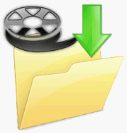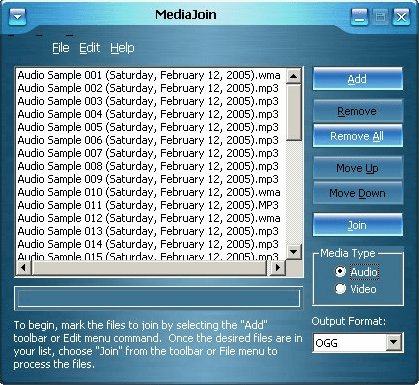Last updated on December 30th,>>>
Can I download multiple YouTube videos at once from play list? YES! You can download multiple videos at one time and directly from YouTube. Yes that is possible and Very Easy.
Download YouTube playlist, channels or multiple videos at once using this software
YouTube is one of the largest portals for on-line video sharing. You can upload your videos to share and also download any videos you like.
The problem arises when a video tends to have multiple parts (which happens most of the time) than you have to download all those parts one by one and save it in your computer.
The free version of the YouTube downloader, allows you to download only one file at a time. You will need a video joiner software to JOIN them together to make one single file.
The paid version of the YouTube downloader, allows you to download more than one video at a time.
What if you have a software with which you can download Multiple YouTube Videos?
In case you missed: How to Extract Audio From A Video: 4K Video to MP3
Download Multiple YouTube Videos From Playlist
1-Click YouTube Downloader is such a utility which can batch download videos at a time. You just need to copy paste or drag the URL and the tool will download the videos for you and save it in the location you specify.
The latest version of 1-Click YouTube Downloader offers a lot of new features which have drastically improved the application.
You no longer have to copy the URL link and paste it in the respective box, you still can if you want to.
Now, all you need to do is to use the embedded search to find the video that you want, then drag it and drop it in the download section .

Another added feature I found to be really handy was its capability to convert the videos that you download. With 1-Click YouTube Downloader you will be able to transform the .Flv files into .Mp3, .Mp4, .Wav or .Wmv.
1-Click YouTube Downloader is a freeware and is an extremely easy-to-use utility to download multiple YouTube videos, play list. One disadvantage I found was the program lacks a help file, but it includes all instructions in the application window itself.
The program has an inbuilt search box where you can type and search for videos. It supports drag and drop to download files, where you can drag the URL of a file and drop inside the utility logo to download.
This application is quick and successfully downloads all the files that you submit. After completion of the download, the application lets you save the file to a specific location you specify or continue downloading the remaining files that you submitted.
If you do not specify a location to save your files, than it saves the file inside the applications folder itself (C:\Program Files\)
The updated version of the 1-click YouTube downloader can download from YouTube. Downloading is easy, you just have to search for the video and drag the URL link into the program to download your
Download the latest version of 1-CLICK YOUTUBE DOWNLOADER.

Hello! I am Ben Jamir, Founder, and Author of this blog Tipsnfreeware. I blog about computer tips & tricks, share tested free Software’s, Networking, WordPress tips, SEO tips. If you like my post /Tips then please like and share it with your friends.