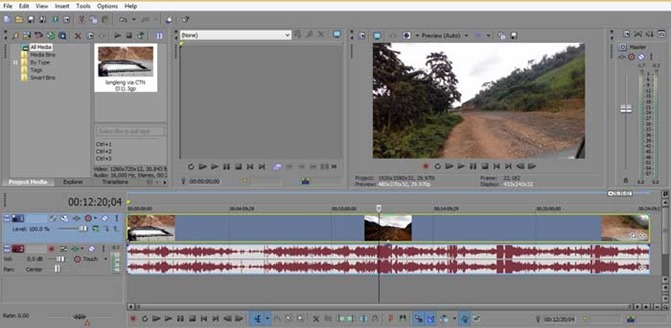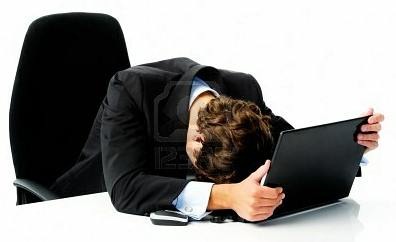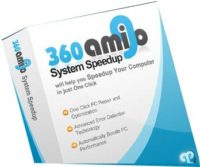Last updated on August 14th,>>>
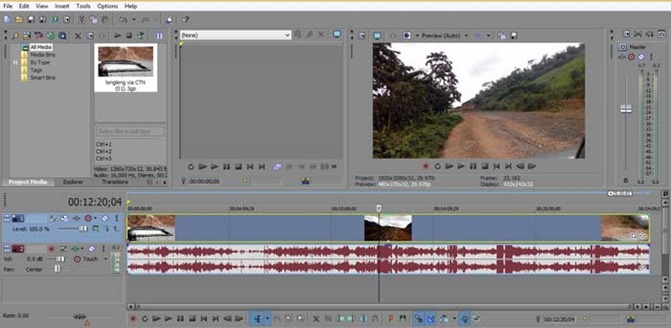
Sony Vegas Pro 17 is well known as a powerful video editing program. Boasting several new professional-level features and a trio of new plug-ins. Version 17 has a lot more to offer.
There are lots of video editing software programs these days. They may be simple, inexpensive programs that pretty much do everything for you. But nothing like Sony Vegas Pro.
One thing this Software has managed to do quite well is balancing a powerful feature set with a beginner-friendly interface and workflow.
The Basics
Sony Vegas Pro is a timeline-based editor that is fairly easy to learn and use. If you are already familiar with earlier version you will find that little has changed. Except for the addition of a few new pro features.
Some of the functions formerly located on an upper toolbar have been moved beneath the Timeline. Five new edit tools are accessible from this new toolbar: Shuffle, Slip, Slide, Time Stretch/Compress and Split Trim. These functions may now be accessed using clickable icons.
Tech Specs and requirements:
Operating System: Windows 7, 8 or 8.1, 10 (64-bit)
Minimum CPU: 2GHz (multicore or multiprocessor CPU recommended for HD or stereoscopic 3D; 8 cores recommended for 4K)
Minimum RAM: 4GB (8GB recommended; 16GB recommended for 4K)
Minimum Hard Drive: 1GB required for program installation
Graphics Card: GPU-acceleration requires OpenCL supported NVIDIA, AMD/ATI or Intel GPU with 512MB memory; 1GB for 4K
DOWNLOAD SONY VEGAS PRO 17 FROM THIS LINK.
The file is in a compressed format.RAR file. You will require Winrar to extract the file and install.
You can download File extraction software from here all FREE

Hello! I am Ben Jamir, Founder, and Author of this blog Tipsnfreeware. I blog about computer tips & tricks, share tested free Software’s, Networking, WordPress tips, SEO tips. If you like my post /Tips then please like and share it with your friends.