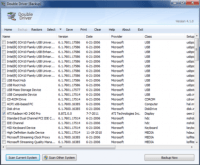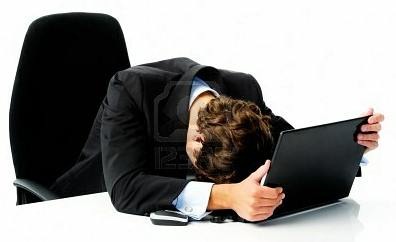Last updated on September 3rd,>>>

Best driver update software for Windows Keep your system hardware driver updated Optimise your PC’s performance with the latest drivers.
Microsoft Windows does provide ways to update drivers through the device manager, but that isn’t always the latest or the best version and most of the time fail to get the best driver.
The solution is a dedicated driver update software that can connect to a service where the latest driver releases are tracked and then automatically installed.
Why do we need to update drivers?
Outdated drivers can have a negative impact on your computer’s performance. Can cause graphics and sound-related issues.
Keeping system drivers up-to-date is important. Hardware manufacturers release updated versions and are designed to prevent crashes and ensure that all the hardware components are working properly.
After any hardware upgrade, existing hardware drivers need to be upgraded to prevent device conflicts and ensure smooth hardware operation.
Driver update software scans your computer for outdated drivers and helps you download and install the latest versions, to keep your computer functioning at top performance
Ashampoo Driver Updater is one such application that enables you to scan your computer for outdated drivers and download the latest packages.
Check out: How To use System Restore In Windows 8
Driver Update Software: Ashampoo Driver Updater
Ashampoo Driver updater scans your PC for outdated drivers and allows you to update them.
Once launched, Ashampoo Driver Update software instantly starts scanning your computer. The search results are shown as a pie chart. The chart shows you how many drivers are up-to-date and how many aren’t.
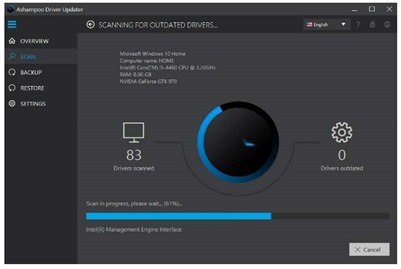
You can click on the ‘Overview‘ section to view a list of all the drivers Ashampoo Driver Updater found on your computer, whether they are up to date or not.
For each entry the software shows, you can compare the version installed, with the newer ones, and decide whether to update or not.
Batch Download updates and creates backups
Once you have selected the desired drivers from the list, you can download all the updates in batch.
It’s a good practice to create a restore point before applying the changes, especially with device drivers. Fortunately, this is an option that is enabled by default in Ashampoo Driver Updater.
Another security measure this driver update software gives is allowing you to create backups of installed drivers, to restore them quickly, should you require that.
By default, Ashampoo Driver Update software is configured to check all the drivers. But you can also add exceptions, which will be excluded from future scans.
Schedule your Driver Update from time to time
Ashampoo Driver Updater software also features an integrated scheduler, which can help you to keep your drivers up to date.
Conclusion:
Give your PC a boost with Ashampoo Driver updater. A utility tool to ensure your system drivers are up-to-date, always!
Enjoy a faster PC speed and system stability with the latest drivers on your system and attached devices.
Download Ashampoo Driver Updater

Hello! I am Ben Jamir, Founder, and Author of this blog Tipsnfreeware. I blog about computer tips & tricks, share tested free Software’s, Networking, WordPress tips, SEO tips. If you like my post /Tips then please like and share it with your friends.