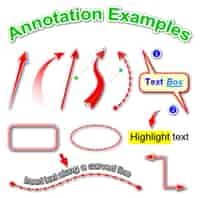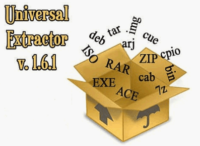Last updated on June 25th,
Large image files can significantly slow down a website, affecting user experience and search engine rankings. One common solution is to reduce JPEG image file size.
This article provides detailed methods and tools to compress JPEG files for free, ensuring your website remains fast and efficient.
Images are an important component of a website especially a blog and optimizing images before uploading can have a huge impact on your website speed.
There are many software’s available to compress and reduce the size of a JPEG image file. One of the most popular of them is Photoshop.
But Photoshop is not free and the learning curve is steep. If you have already Photoshop installed on your PC, see my detailed post on how to compress and optimize images with Photoshop.
But there are alternatives (not a substitute) free image optimization software. Does the job with amazing speed and without much loss of quality.
Page Contents
Why Reducing JPEG Image Size Matters
Faster Load Times
Large images increase the loading time of a webpage. By compressing JPEG files, you can significantly enhance the speed at which your pages load, leading to a better user experience.
Apart from speeding up your site load time, search engines prioritize fast-loading websites. Reducing the size of your JPEG images can help improve your site’s search engine ranking.
Smaller image files consume less bandwidth, which can reduce costs and improve site performance, especially for users on mobile devices or slower internet connections
::: Improved in website loading speed
::: Improved SEO rankings
::: Higher overall conversion rate for product sales and leads
We know that Google and other search engines give preferential SEO treatment to faster-loading websites and rank them higher in SERP.
RIOT ( Radical image optimization tool)
RIOT is a FREE Image optimization software and it stands for the “Radical Image Optimization Tool“. It’s a no-frills way to get your images compressed, re-sized, and ready to be shared via E-mail, Social networks, and Instant messages.
However, the most important thing is its use as image optimization software, especially for websites and blogs.
Most have this misconception that simply making the image smaller while editing it in the blog editor will reduce the image size but it doesn’t necessarily make the file size smaller.
See also 3 Best WordPress site speed optimization plugins
Image optimization for many may seem like a matter of size sacrificing quality. But as far as this tool RIOT is concerned it does the job so well, that even a trained eye can miss it. For example, see these two images below.
How to use RIOT
Download and install the RIOT tool (download link for the latest version given below). After installing launch the tool.
From the menu click on the file and load the JPEG image, that you want to compress and reduce size. RIOT will load the image file and show the original image on the left half and the compressed image on the right half.
The default compression settings of the tool work well. However, there are additional options for resizing an image and compression level and quite a few more options.
See the image below the compression level with a considerable reduction in size with the default settings
 Click on the image for a larger version
Click on the image for a larger version
Do you see any difference between the Two Images? Almost none and the image has been compressed and size has been effectively reduced from 347.17 KB to 26 KB.
RIOT is a small image optimization software of 1.15 MB. Installation is fast and easy. This is Free Image optimization software. After installation, the program window is very simple and doesn’t occupy the whole desktop.
The user interface is well organized and easy to understand, with all the options in plain view.
All the details of the Image are shown clearly in the application window, such as the file size of the original image as well as the processed one.
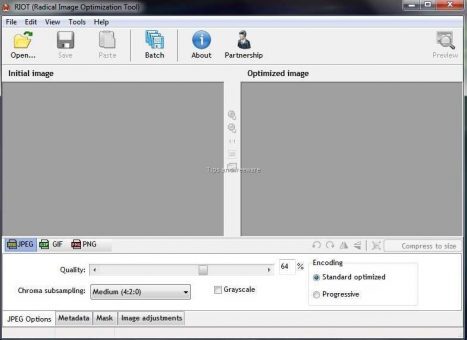
The default settings of the application work very well for Image optimization.
If you want to, you can further manipulate by using the “quality” slider to further reduce your image size, and any changes made are displayed instantly on the right pane.
The application also has options to adjust brightness, contrast, or gamma if you want to.
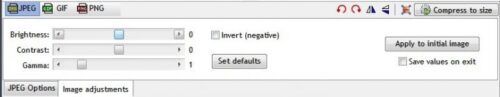
One interesting feature I have found is, the application has another option where you can enter your own desired file size in KB and your Image will be optimized, as per your specification. So you have control over your Image size.
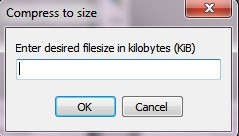
The best part is that you won’t notice the effects of the color drop as the changes are just too subtle for the human eye to detect.
However, all this ultimately translates to one thing we want, which is a lighter file. Apart from this RIOT can also strip the file metadata, which also reduces some bytes.
For those of you looking to simply resize the images to specific values, there is a hefty collection of re-sample filters to help you obtain the best result.
In short, it’s an awesome tool to compress and reduce a JPEG image file size, designed to help you save images for the web, email, etc. with the best compression ratio and quality.
This tool allows you to preview the resulting images and the projected file size allowing you to choose so that the Image is displayed perfectly well in the browser
Download the Latest version of R.I.O.T.

Hello! I am Ben Jamir, Founder, and Author of this blog Tipsnfreeware. I blog about computer tips & tricks, share tested free Software’s, Networking, WordPress tips, SEO tips. If you like my post /Tips then please like and share it with your friends.