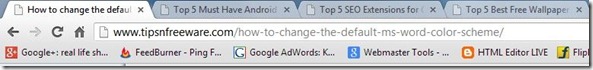Last updated on March 21st,>>>

Download the latest version of Google Chrome Offline Installer and install it in any number of PC without the Internet.
Google Chrome is one of the fastest web browsers! no arguments on that. I have used other browsers also but none could compare with Google chrome for its speed, simplicity, security.
If you want to install Google Chrome from Google when you download Chrome using a normal link, it downloads a small file called the installer, you need to install this installer first which in turn downloads the rest of the file from the server.
Which means you need to have a good and active internet connection to complete the installation. With Google Chrome offline installer you can install it on your or other machine any-time without the need for an active internet connection.
Check out: Top 5 SEO Extensions for Google Chrome
For a long time, the fight for browser supremacy has been on. But Google chrome wins with hands down. Google chrome is a browser which combines a minimal design with sophisticated technology to give you one of the fastest browsers. Offline Installers make it easy to install the browser on any machine.
The interface is kept as minimalistic as possible, with the address bar featuring all the buttons that you might require for navigation. For further customization, you can install extensions.
In Chrome, you can easily save a web page in PDF format to read later.
See also the best 10 Tips to master Google Chrome.
Google has created a web-store for extensions where you can find any type of app or extension, ranging from education to games, lifestyle, and blogging.
You will first need to download the Google chrome offline installer, from the link provided below, and you will be able to install Chrome without an internet connection.
Download the latest version of GOOGLE CHROME OFFLINE INSTALLER
- First Close your Google Chrome Browser.
- Run the Chrome installer you downloaded earlier.
- Once the installation is completed, chrome will start automatically.
- Check the version of Chrome, from settings and About chrome to verify
- You can follow this method every time a new version of Chrome is released
I hope this post was helpful. So how do you update your Google Chrome ? or Which Browser do you use. Share your vies with us. your comments will help many.

Hello! I am Ben Jamir, Founder, and Author of this blog Tipsnfreeware. I blog about computer tips & tricks, share tested free Software’s, Networking, WordPress tips, SEO tips. If you like my post /Tips then please like and share it with your friends.