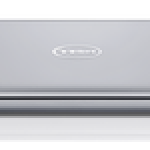How Long Should A Laptop Battery Last After Each full Charge? This has been a very frequently asked question, by many Laptop users.
For how many hours Should A Laptop Battery Last After a full Charge? Is there a definite answer? I don’t think so.
Page Contents
What is a fully charged battery?
A fully charged laptop’s battery can be defined as when the battery has gone through a full single charge that is from 0% to 100% and the power adapter is unplugged from the AC power outlet.
The average run time for most laptops is 1.5 hours to >6 hours depending on the laptop model and what applications are running on the laptop.
Laptops with larger screens tend to have a shorter battery run time.
In case you missed: 11 Tips To Make Laptop Battery Last Longer That Really Work

This run time is also dependent on the battery’s capacity in mAH, ( milliamp hour or mA x hour, mAH is a batteries total capacity). The larger the mAH value, the more charge it’s capable of holding.
1: So the run time, will not only depend on its capacity mAH but also on many other factors, to name a few:
- what programs/software is being run on the laptop.
- Age of the battery, how old the laptop battery is. (a very important factor)
- As you go on charging-discharging, the laptop battery’s capacity decreases. This means the battery will not last as long as it did when it was new and will continue to decrease over time.
- How many charge cycles the laptop battery has gone through.
- Most laptop batteries start to fail in 1-2 years. This varies depending on your usage.
- The average laptop battery is good for around 450 to 512 recharges (a.k.a. cycles). After that, it starts to lose its capacity to hold a charge. Thereby the number of usage hours also reduces.
2: Besides the above factors, the number of software programs that are open and running on your laptop PC, also determines how long a battery would last.
When more programs are open, it requires more power for the laptop to keep the programs running. Obviously more battery drainage.
3: Other factors that affect battery life include the brightness of the laptop screen. The biggest power drain on most laptops is the screen brightness. Dimming the screen brightness can add 30 to 40 minutes or more to your battery life.
4: Connecting your laptop to the internet through an active WiFi will drain the battery faster. If possible use a LAN cable to access the internet. Besides, listening to music or watching a video. Each of these will also reduce battery life.
The condition and status of your laptop also determine how long should a battery last. As your laptop battery ages run time will reduce.
Check out: How To Know Its Time To Replace Laptop Battery
What is the overall life of a Laptop Battery?
A laptop battery normally should last for 3 to 4 years. But this is not fixed, because it all depends on the usage pattern. A laptop battery usually has a full charge life of 500 to 550 cycles.
Every time you connect your Laptop to the AC outlet and turn on the switch. Laptops battery charging begins a new charging cycle. This is irrespective of the current status of the battery.
For instance, there might be a 20 to 30 percent charge remaining but it still goes through a new charge cycle.
Taking other aspects as aging and storage into consideration, reducing the number of charge cycles directly increases the lifespan of a battery.
Bonus TIP:
Try to charge your battery only after it is relatively exhausted-say below 10% is ideal. This is the surest way to increase the battery’s life.
As you use your laptop, the battery’s life gradually goes down. And no software can predict how long the battery would last.
Use sensibly, charge sensibly, follow all the tips, to get the maximum life from your battery.
You may also want to download this free software to View complete details regarding your laptops battery health. Configure settings in order to maximize its efficiency while keeping consumption to a minimum.

Hello! I am Ben Jamir, Founder, and Author of this blog Tipsnfreeware. I blog about computer tips & tricks, share tested free Software’s, Networking, WordPress tips, SEO tips. If you like my post /Tips then please like and share it with your friends.