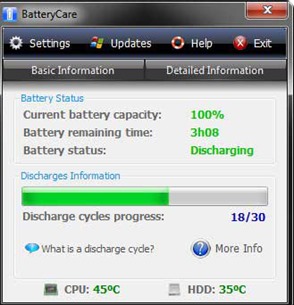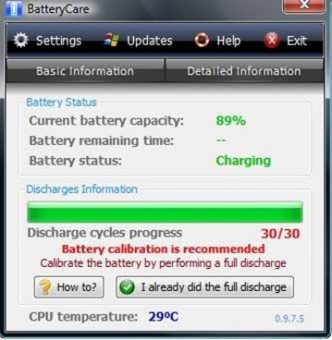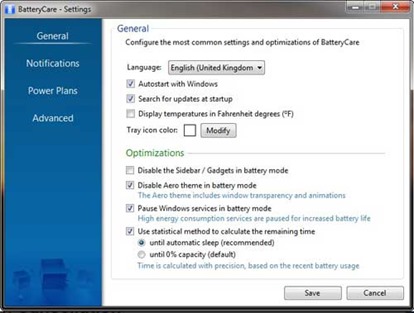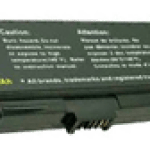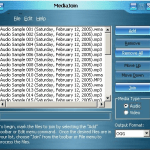While the laptop battery life is a chief cause of concern, The laptop battery is perhaps the most ignored aspect while using a laptop. Today we will share very useful free laptop battery health check software, that constantly monitors and checks your laptop battery health.
See also How Long Should A Laptop Battery Last After Each Charge?
This software lets you view complete details regarding your laptop battery.
BatteryCare is a software created to optimize the usage and performance of the modern laptop’s battery. This tool monitors the Laptop’s battery discharge cycles checks your laptop battery health and helps Increase Laptop Battery Life.
Check out: 10 Killer Tips to save Laptop Battery Life
Page Contents
Check Laptop Battery health with BatteryCare
Main features
Battery’s discharge cycles monitoring
The advanced algorithm accurately records when a complete discharge cycle is performed.
When the configured number of discharge cycles is reached, a notification balloon pops up to remind that a full discharge is required.
Tip: Full battery discharges (until laptop power shutdown, 0%) should be avoided because this stresses the battery a lot and can even damage it.
It’s recommended to perform partial discharges to capacity levels of 20~30% and frequent charges, instead of performing a full discharging followed by a full charging.
Complete battery information
It calculates the statistical remaining time in laptops that don’t support the battery time left information and only list the charge percentage.
Shows all the detailed information about the battery, such as wear level, capacities, consumption, manufacturer, etc. These pieces of information are necessary if you need to change the battery.
CPU and HDD temperature reading
BatteryCare constantly monitors your CPU and hard drive temperature, either in degrees Celsius or Fahrenheit. So you can keep an eye if your laptop is overheating and take necessary steps.
Automatic power plans switching
Depending on the power source of the laptop, BatteryCare can automatically select the power plan you prefer. This feature might come handy for gaming laptops.
Control over Windows Aero and demanding Services
When running on battery it automatically disables the graphics accelerated theme in Windows and other demanding services that may degrade battery lifetime.
Once the laptop stops running on batteries, the theme is re-enabled and the stopped services are restored.
Notification area information
It features a compact popup with the important information you need to quickly monitor. For example, Temperatures, charge status, remaining time, and power plans etc.
Auto-updates
When a new version is available, the program updates itself.
Lightweight in the system
BatteryCare does not interfere with system performance. It’s very light and requires only a mere 0,1% of Processor and Memory resources. So you need not worry about system resources.
Verdict
BatteryCare tool is a must-have companion for your laptop battery. It performs real-time monitoring your laptop battery status and health, thus adding to its life. Stay on top by taking care of your laptop battery with this application.
DOWNLOAD THE LATEST VERSION OF BATTERY CARE

Hello! I am Ben Jamir, Founder, and Author of this blog Tipsnfreeware. I blog about computer tips & tricks, share tested free Software’s, Networking, WordPress tips, SEO tips. If you like my post /Tips then please like and share it with your friends.