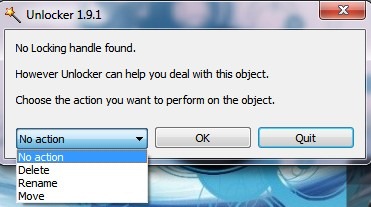Last updated on October 4th,>>>
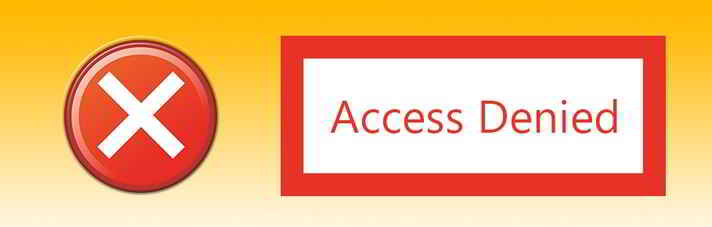
Sometimes when you try to delete a file or a folder in Windows you may receive the following error message:
Cannot delete: Access is denied. Make sure the disk is not full or write-protected and that the file is currently in use.
Even though you know there’s plenty of free space in your hard disk and the file is not write-protected, the file in question is not open. No matter how many times you try to delete the file Windows always throws that message “Access denied”
Page Contents
Why we get Can not delete a file, Access denied error?
Windows normally display these messages when your file is open or minimized in the taskbar. Sometimes just by closing the open file, you can delete it.
But many times, windows just do not allow you to delete or rename a file/folder, even though it’s not in use. And windows display the message cannot delete or access denied, whichever may be the case.

How to Fix Cannot Delete or Access denied Problems
IObit Unlocker is a free program that allows you to unlock in use or locked files. Allowing you to delete, rename, or move them.
It’s quite common for applications to keep a file open, even when they are not being used. So when you try to remove these files, Windows will display an error that states the file is in use and won’t let you access it.
With IObit Unlocker, you won’t be annoyed any more by messages like “Cannot delete file”, “Access is denied“, or like “The file is in use by another program or user“.
It is a powerful tool designed to fix such kinds of problems, by terminating all related processes that prevent you from deleting or accessing files/folders that you need to.
Guaranteed Data Safety and Disk Stability
IObit unlocker with its multi-functions, including “Unlock & Delete”, “Unlock & Rename”, “Unlock & Move”, and “Unlock & Copy”, provides you a safe way to modify the files and folders on your PC to ensure your data safety and disk stability.
Light, Easy, and Free to Use
IObit unlocker allows you to see what programs are locking a file as well as the ability to unlock it. Users can do this by either dragging the locked files into IObit Unlocker or right-clicking on the file and selecting IObit Unlocker.
Once the files are added to the program, you can unlock the files so you can gain access to them again.
IObit Unlocker is a FREE, light-weighted, and easy-to-use tool. Helps you delete, rename, move and copy the files or folders. So no more Cannot delete or Access Denied Problems.
License: Free
Operating System: Windows Vista/7/8/Windows 10
32-bit program. Can run on both a 32-bit and 64-bit OS.
File Size: 2.34 MBs
DOWNLOAD the Latest Version of IObit Unlocker for FREE

Hello! I am Ben Jamir, Founder, and Author of this blog Tipsnfreeware. I blog about computer tips & tricks, share tested free Software’s, Networking, WordPress tips, SEO tips. If you like my post /Tips then please like and share it with your friends.