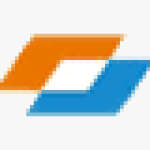Have some private photos and videos that you don’t want any one to see or share with any one? Browse through these 3 Free Android apps to hide your photos and videos on your Android phone or tablet.
Your Android smartphone lets you conveniently take photographs and videos. Sometimes you might have some photos and videos which you may want to keep private. Keep it hidden so that no body can see them.
Fortunately there are Free Android apps to password protect photos and videos. Apps that restricts access to photos and videos stored on your android smartphone. Which can be accessed only with a password, which you only know.
There are many such android apps. But we have chosen to share the top 3 such apps, which are very effective, highly ranked by users, while being absolutely free. Check them out and give it a try.
Check out: 5 Best Call Blocker App For Android Without Ringing
Hide your Photos and Videos on Your Android Phone
1: Keepsafe Photo Vault
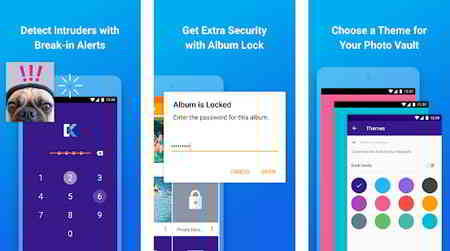
Keep safe is a free Android apps to password protect photos and videos. Highlight any picture, from the share menu, tap on keepsafe, and your selected pictures vanish from your photo gallery.
Photos and videos stay locked behind an easy to use PIN pad (password). Show only what you want, and keep the rest hidden.
Keepsafe secures personal photos and videos by locking them down with PIN protection, fingerprint authentication, and military-grade encryption. It’s the best place to hide your personal photos and videos. With Keepsafe, you can protect your privacy, secure your photos, and save phone space.
You can view those hidden images by unlocking them, only after entering your PIN code. As simple as that. A perfect app to keep safe your most private photos and videos.
2. File Hide Pro
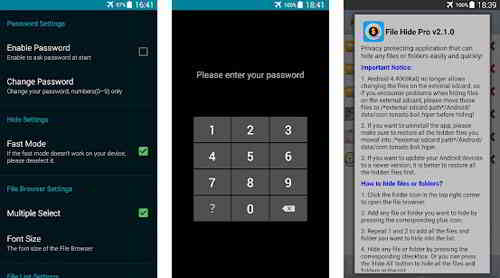
File Hide Pro is another Free Android app to password protect to hide your photos and videos on Android phone. Hide your private pictures and videos, applications, messages, calls in your phone. Completely free.
Surprisingly this app is cleverly disguised as a fully functional Tip Calculator in the App Drawer so no one will know that you are hiding something.
Hide any file pictures, Audios, Videos and etc. or folder. Hidden Pictures and Videos will disappear from your gallery and video player immediately after you hide them and will appear again once you un-hide them.
You can long-press on the title, i.e., “Tip Calculator” to open File Hide Pro. Password protection is also provided to secure this app further.
3. Vaulty
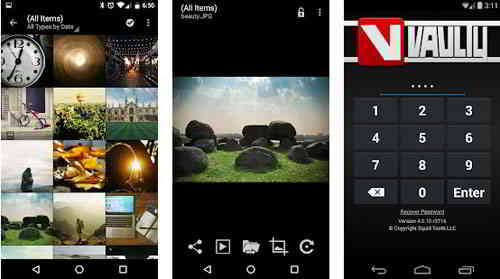
Another great Android app to password protect and hide your photos and videos on Android phone or tablet Highly rated by users all around the world.
Keep your pictures or videos on your phone hidden from prying eyes with a password. Easily hide pictures and videos from the main gallery.
No body will ever see or know the existence of the hidden pictures and videos except you. You can lock these files with a PIN or a text password, and your privacy is guaranteed.
That’s it folks ! The Top three Android Apps to Password protect Photos and Videos, in your smartphones. I know, there are many such Apps. Do you know any better one ? Share with us.

Hello! I am Ben Jamir, Founder, and Author of this blog Tipsnfreeware. I blog about computer tips & tricks, share tested free Software’s, Networking, WordPress tips, SEO tips. If you like my post /Tips then please like and share it with your friends.