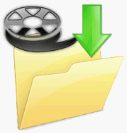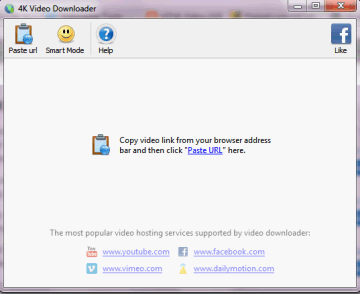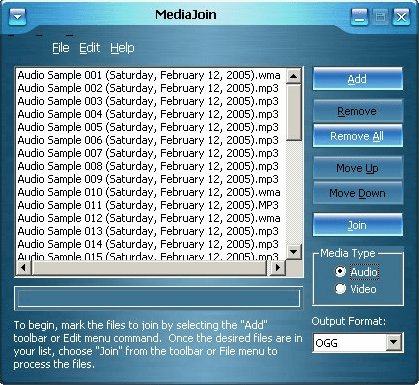Last updated on August 18th,>>>
How to download high definition video, from YouTube, Vimeo, and other video hosting sites. Google and YouTube are the number one sites for video hosting.
But these sites are interested to let you view the videos through their website only. So they do not allow downloading the videos from the website directly.
Due to either change in their policy or on their hosting site code, the very popular program YouTube Video Downloader YTD, some times fail to download videos from YouTube.
Download High definition Video from YouTube with 4K Video Downloader
4K Video Downloader is a download manager for YouTube which can capture the Video content or the Audio of a particular clip.
And you can download high definition youtube video in 720p or 1080p, and save it on your hard disk. It can also download videos from Vimeo, Facebook, Dailymotion, etc.
4K Video Downloader, a freeware open-source software to download high-quality youtube videos. This quality freeware can download multiple videos at once. This software has a portable version too and is also available for Mac users.
Download and install 4K Video Downloader (from the link given below). Installation is fast and trouble-free, no registration is required.
After launching the program browse the video you want to download and copy the URL and click on the “Paste URL” Button on the 4K video downloader application
The program will display all available resolution of the video. Select the quality of video you want to Download.
You can select a higher resolution if you want to download a high definition youtube video. Select the location where you want to save the video and then click on Download.
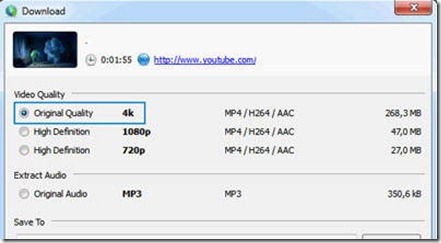
Now all you have to do is wait and let the Video/Videos get downloaded.
4K Video Downloader can download videos from YouTube, Facebook, Vimeo, Dailymotion, and other sites too.
This is freeware and if you wish you can donate or just click on the Like Box to support the maker.
You can Download the Latest versions of 4K Video Downloader for Windows/ Mac/ Ubuntu/ Debian/ Linux etc.

Hello! I am Ben Jamir, Founder, and Author of this blog Tipsnfreeware. I blog about computer tips & tricks, share tested free Software’s, Networking, WordPress tips, SEO tips. If you like my post /Tips then please like and share it with your friends.