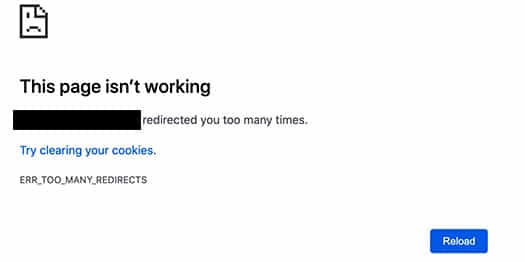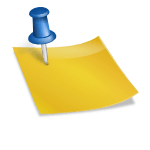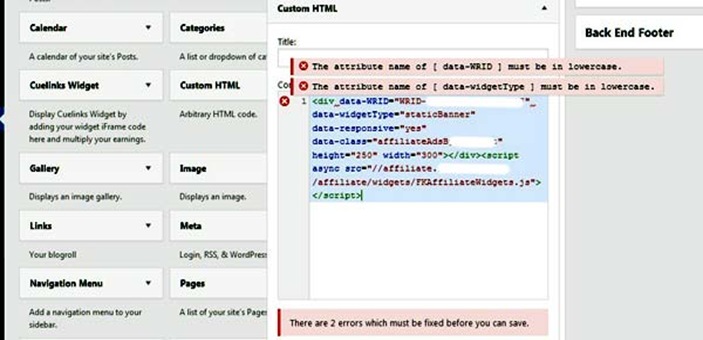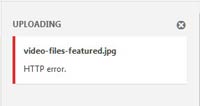Last updated on May 27th,
If you have a WordPress website, chances are that you must have experienced a “Cookies are Blocked or not supported by your browser” error message while trying to log into the WordPress admin dashboard at some point.
I’ve seen this error a couple of times. Frankly, I haven’t narrowed the problem down to the point where I know exactly which plugin or setting is causing the issue.
I have, however, found two quick methods for how to fix a “Cookies are blocked” error on the WordPress admin dashboard.

If you’re seeing this message,” Cookies are blocked or not supported by your browser “ when trying to log in to your WP Admin dashboard, this article may be for you.
Error: Cookies are blocked or not supported by your browser. You must enable cookies to use WordPress.
I use Google Chrome for Windows and I am sure cookies are not being blocked. I don’t believe the problem is actually that cookies are blocked by your browser.
I feel that WordPress may be looking for a test cookie, which is being blocked or not shown by the caching plugin installed on your site. I Could be wrong here, but that’s my current theory.
In case you missed: Fix: WordPress Keeps Logging Me Out Of Admin Session
Page Contents
2 ways to fix Cookies are blocked error on WordPress Admin.
Solution 1:Quick Fix Cookies are blocked error
When I faced this problem, I had to google and read in many forums where people described elaborate methods of getting into their WordPress admin dashboard.
Some people even went to the extent of reinstalling WordPress, deactivated all their plugins, some in panic mode even paid hefty amounts to developers, etc.
The simple quick fix, when you get this error Cookies are blocked, simply refresh the page or re-enter your user name and password and hit enter and you will be able to log in.
I’ve been able to get into every one of my website Admin dashboards, simply by refreshing the browser and or re-entering the username and password. Somehow, the cookie that was missing is then picked up and I am allowed in.
But this method is not the permanent solution to error Cookies are blocked.
Solution 2: Permanent Fix Cookies are blocked
The first solution doesn’t remove the error permanently. After you log out and close the browser, you will get the error if you try to log in to the WordPress dashboard.
However, this solution will
You will need to have access to your Functions.php file. You can do that either via an FTP tool such as Filezilla or CyberDuck. Alternately log in to your hosting cPanel, and open the file manager Add the following code to the bottom of the functions.php file
setcookie(TEST_COOKIE, 'WP Cookie check', 0, COOKIEPATH, COOKIE_DOMAIN);
if ( SITECOOKIEPATH != COOKIEPATH ) setcookie(TEST_COOKIE, 'WP Cookie check', 0, SITECOOKIEPATH, COOKIE_DOMAIN);
Upload/Save your Functions.php file
After doing this I’m not seeing the error any longer and I expect that you’ll have the same result.
But is this solution a “permanent fix”? I feel the only fix is for either the plugin developers to adjust their code, or WordPress to acknowledge this and make an adjustment for it in the core.
Currently, I’m on WordPress 5.7.2. Maybe we’ll see this fix in future updates.

Hello! I am Ben Jamir, Founder, and Author of this blog Tipsnfreeware. I blog about computer tips & tricks, share tested free Software’s, Networking, WordPress tips, SEO tips. If you like my post /Tips then please like and share it with your friends.