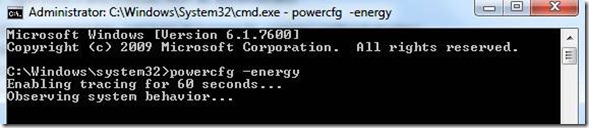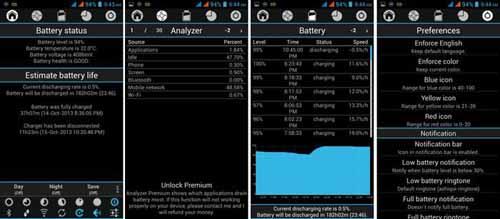Last updated on September 9th,>>>
How to get your laptop battery power status and efficiency report instantly.
Laptops are slowly taking over Desktops. You can see these little powerhouse gadgets everywhere. But the main issue with the laptop is its battery life. Every laptop user wishes that its battery should last for hours.
Even if we follow all the tips to save and prolong laptop battery life to maximize its performance. Yet there are still ways to find out which component or programs are consuming more power.
So that you can do some corrective measures to maximize your laptop battery performance. For this, you need to get your laptop battery efficiency report first. To analyze and take corrective measures.
HOW TO GET LAPTOP BATTERY POWER EFFICIENCY REPORT:
If you have a laptop with windows 7, you can use the efficiency calculator tool built-in windows 7. This tool scans your system and generates loads of useful information about its power consumption.
If this tool is used the right way, this can really help you to make huge gains in terms of laptop battery life. And in the long run, it will help to maximize battery life.
- Open command prompt by typing ‘cmd’ in the search field.
- When the CMD icon appears, right-click on it and select “Run as administrator”
- In the command window type the following “powercfg –energy” (without quotes). Note there is a space after powercfg.
- Press enter. Windows will scan your system for approximately 60 seconds observing your system behavior and looking for ways to improve power efficiency.
5. Once the scan is completed, the windows will publish the result in an HTML file and save it. Usually in the windows/system 32 folders.
6. Just follow the file path as it is shown in the command prompt window and find your report. As Shown in below image
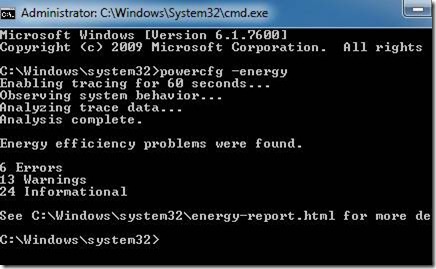
Simple and fast way to generate and get laptop battery power efficiency report. I have found this tool can generate loads of information.
Some of which may not be feasible to implement for a non-techy. But quite a lot of reports/suggestions can be implemented. To maximize laptop battery performance and life.

Hello! I am Ben Jamir, Founder, and Author of this blog Tipsnfreeware. I blog about computer tips & tricks, share tested free Software’s, Networking, WordPress tips, SEO tips. If you like my post /Tips then please like and share it with your friends.