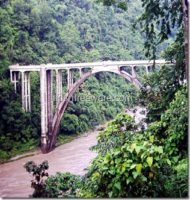Last updated on February 15th,>>>

Did you ever wanted to see how different hair color would look on you? Want to learn how to change hair color in Photoshop?
In this tutorial I will show you how you can digitally change the color of a person in Photoshop using a very easy to follow technique without affecting the original image.
There are many ways but I’m going to share a method today, which any body can do. For fun or for real.
In case you missed : change hair color in Photoshop, using the quick mask tool.
This is a video tutorial to show to make it easier to understand and follow. You can open an image in Photoshop and follow this tutorial
Digitally change hair color easily without affecting the original image. You can do that on your own Photo, Friends or for that matter anyone.
With this simple to follow Photoshop tutorial you can easily achieve the desired effect in a very realistic manner.
Check out: How To Make HDR From One Photo In Photoshop
VIDEO TUTORIAL ON HOW TO CHANGE HAIR COLOR IN PHOTOSHOP
I hope the video tutorial helped you to understand and follow the technique. Your imagination is the limit, have fun and enjoy.
The beauty of this technique is, you can change the hair color as a whole or in streaks.
In this video I changed the hair color as a whole. If you want to change hair color only in some areas, all you have to do is to paint only those areas of the hair that you want to change.
If you want different colors, just have separate layers for each color. As simple as that.
Enjoy ! For more TIPS

Hello! I am Ben Jamir, Founder, and Author of this blog Tipsnfreeware. I blog about computer tips & tricks, share tested free Software’s, Networking, WordPress tips, SEO tips. If you like my post /Tips then please like and share it with your friends.