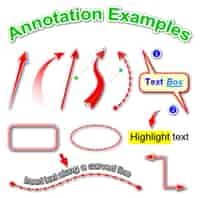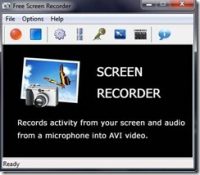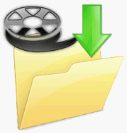Last updated on September 18th, at 11:29 am
We often come across interesting images web and taking screenshots and capture the image is the first option that comes to our mind.
In this article, I will explore and share very useful free screen image capture tools for Win/Mac and save it use them on your blog, or share them with friends.
Do you want to capture an image from a web page or an image from a video stream? Capture as a screenshot of your desktop or any part of the screen in a snap
Nowadays taking a screenshot or capturing an image from a web page are routinely and widely used in our day-to-day life. E.g Taking a snapshot of a funny message or post on social media. Students also take a snapshot of an article for educational purposes.
For bloggers and website owners it’s a must-have tool. To capture images from other sources for their blog or article.
Additionally capturing screenshots of your own desktop, at times is very important especially to make presentations, teaching staff.
For your own Blog showing photos to explain your article better or for our personal use.
The default windows print screen works fine ( press PrntScr tab and paste in the Paint programme) but that works for the active whole screen capture only.
What if you want to capture just a portion of the screen. This is when you need this utility to take a screenshot of your desktop, in a snap and save the image in any format you want.
Free Screen Capture Software
Faststone Image Capture Software
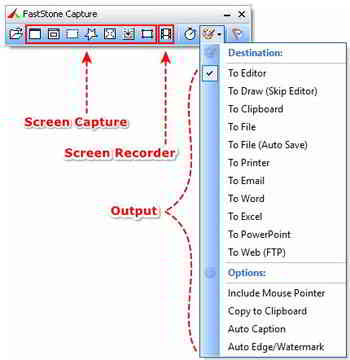
FastStone Capture is a powerful, flexible, and intuitive screen-capture utility. It allows you to take a screenshot of your desktop or any part of it, objects, full screen, rectangle regions, freehand-selected regions to capture images, and scrolling windows/web pages.
It has innovative features such as a floating Capture Panel, hotkeys, resizing, cropping, text annotation, printing, e-mailing, screen magnifier, and many more.
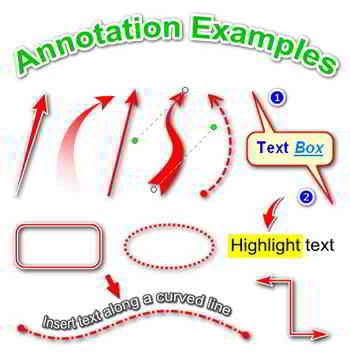 Draw annotation objects such as callouts, straight/curved texts, arrowed lines, highlights, watermarks, rectangles, circles, step numbers, and many more.
Draw annotation objects such as callouts, straight/curved texts, arrowed lines, highlights, watermarks, rectangles, circles, step numbers, and many more.
Apply effects such as spotlight, drop-shadow, frame, torn-edge, and fade-edge
A small floating Capture Panel that can be dragged anywhere or minimized to the Windows tray area
Resource friendly – uses a very small amount of memory, especially when minimized to the Windows tray area
Global hotkeys to activate the program’s capture capabilities anytime, anywhere
Efficient tools to capture windows, objects, full screen, rectangle/freehand-selected regions, and scrolling areas
Capture web pages in Microsoft Internet Explorer, Firefox, and Opera
Option to specify the destination (internal editor, clipboard, or file) where the captured image will be sent
for editing.
Main Features
::: Text/Arrowed line/Highlight/Watermark annotation
::: Drop-shadow, torn-edge effects
::: Add comments
::: Resize, crop, brightness, contrast, gamma, sharpen, blur, gray, negative
::: Zoom in/out
::: Undo/Redo
::: Save as BMP, JPEG, JPEG2000, PNG, GIF, TIFF, TGA, PDF
::: Send captured images in e-mails
::: Screen Magnifier
::: Divide it into multi-pages when printing a long document
::: Insert watermark on the captured images
And many more …
The free version is no longer available, however, you may download the free version from this link for your personal use.
You can also download the trial version, and buy the license if you decide to keep it.

Hello! I am Ben Jamir, Founder, and Author of this blog Tipsnfreeware. I blog about computer tips & tricks, share tested free Software’s, Networking, WordPress tips, SEO tips. If you like my post /Tips then please like and share it with your friends.