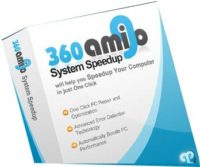Last updated on May 10th,>>>
If your PC is running slowly, here is one tool proved to optimize Windows for speed and better performance
Over time you may notice your computer becoming noticeably slower. Takes a long time to boot and shut-down. Opening and closing files and programs become slower.
Don’t blame the systems. It happens if you do not do the regular PC maintenance job. Like your house, your PC too needs regular cleaning, not only the hardware components but also the system itself.
What makes a PC Run Slow?
We install and uninstall Softwares. Store MP3 files, video files. When not needed delete these files. While deleting programs from your Computer (Uninstalling) is relatively easy. But it’s not that clean uninstall as it may seem.
Most of the programs do not completely remove the traces of entries made by the program especially the registry entries.
While deleting a picture folder link from the desktop, or the folder itself. That does not necessarily delete all the information relating to that folder or picture. Some short cut link entry remains in the registry, referred to as orphan entries.
Over time these orphaned links and registry entries choke the system and slow down your computer. Unless you are using a good stand-alone Uninstaller program.
Today we will show you how you can do all these Computer Housekeeping with a FREE tool. And speed up your computer, as it was when new.
Check out: Best Free PC Optimizer Software 2021
Optimize Windows for speed with Amigo 360
360 Amigo system speed up, a free utility program. A new PC optimization and Error repair utility. That can dramatically improve the performance of your computer.
This utility, 360 Amigo system speedup, includes a system Cleaner, A system Optimizer, and a wide range of System Tools designed exclusively to speed up your computer.
The program has a very simple easy to understand interface, which both beginners and experienced users will enjoy with the available features and options.

360 Amigo system speed up also has a built-in Registry cleaner to detect and remove all bad/broken entries left behind by uninstalled programs.
It also finds and cleans broken links and short-cuts etc. A very important feature to speed up your computer. These are the MOST important factors which slow down a Computer.
This utility also optimizes Windows for faster start-up time and stops runaway processes (an important feature).
It also includes a junk files Cleaner and removes traces of online activities, like browser history, temporary files, log files, cookies etc. All these very important to speed up your computer and also maintain it.
This is one tool that has loads of features, to make your system clean and run faster.
System Requirements
Windows® XP in 32 bit, Windows® Vista, Windows 7, 8.1, 10 in 32 bit or 64-bit Editions· 300MHz or higher processor· 256 MB of RAM· 12 MB of hard disk space· Internet access is required to download product updates.
- Download the latest version of 360Amigo System Speedup.

Hello! I am Ben Jamir, Founder, and Author of this blog Tipsnfreeware. I blog about computer tips & tricks, share tested free Software’s, Networking, WordPress tips, SEO tips. If you like my post /Tips then please like and share it with your friends.