Last updated on September 10th,>>>
Which windows power plan should you use on a laptop for gaming? which power plan is best for getting the most performance while gaming. Balanced, High performance or Ultimate performance?
Page Contents
Best Power plan for Gaming Laptop.
Which power plans are best for a Laptop in different usage situations.When your Laptop is plugged to a power source, you may not notice any difference in the Laptop’s performance.
But when in Battery mode, must have observed decrease in the laptop’s performance level, especially when you are playing games
Most of the present day games require a moderate to high end hardware configuration (depending upon the graphic requirement of the game) and requires all the resources the hardware can give for smooth rendering and playing.
All Laptops by default are configured for a “Balanced Power Plan” when in Battery mode, mainly to save battery and configured for optimal performance and not for High performance when connected to power outlet.
If you play games, than you must have observed sudden drop in your laptop’s performance in Battery mode. Game rendering becomes slow and may even freeze frames, or your laptop may just stop responding.
If you are a Gamer, than you need to configure your Laptop’s power plan for “High Performance” to be able to play your games even in battery mode without any performance loss.
In case you missed: How Long Should A Laptop Battery Last After Each Charge?
Configure Laptop for “High Performance” Power plan for laptop gaming
Go to Control Panel and select “Power Options”
You will see this information. Laptop’s by default are configured for a “Balanced” Recommended power configurations.
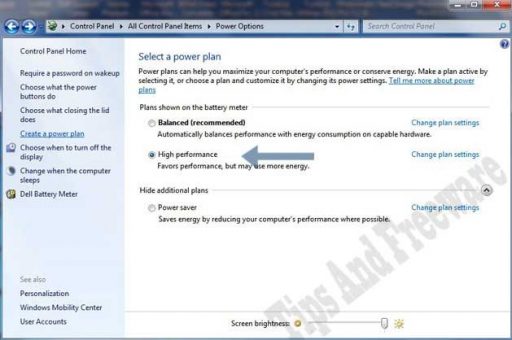
Click on the radio button High Performance than click on the “Change Plan settings”
and you will see the following options, this is optional but just to be sure you can check here too.
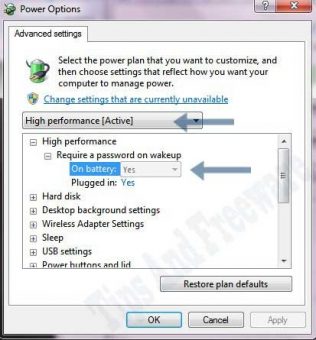
Here make sure that the tab says “High Performance” is active and on the list of menus “On Battery” is highlighted (selected). Than click OK and you are done.
Your Laptop is now configured for High Performance, so you won’t notice any performance loss when playing your games even on battery mode.You can save this settings as power plan for gaming laptop.
Other parameters which you may like to look in to, which other wise may use resources are:
Turn off Wi-Fi on your Laptop, if you don’t need it.(Its of no use if you are playing offline games).
Turn off Blue tooth also
Conclusion:
Configuring the Laptop for high performance may cause overheating, but that depends on the specific laptop model/how clean the vents are. If it does overheat, then troubleshoot that issue.
Windows power plans do throttle the CPU, and increases the performance level.

Hello! I am Ben Jamir, Founder, and Author of this blog Tipsnfreeware. I blog about computer tips & tricks, share tested free Software’s, Networking, WordPress tips, SEO tips. If you like my post /Tips then please like and share it with your friends.








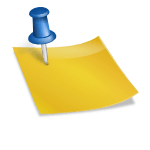
Hi if I use power4gear entertainment power plan is it better than high peroformance when I play games??
I own ASUS K55V series.
Hai Mark! Your Asus K55V series is by itself quite a powerful machine.My advice is to get most of its power by having separate power plan while you play games.
Thanks for the comment.Happy gaming.