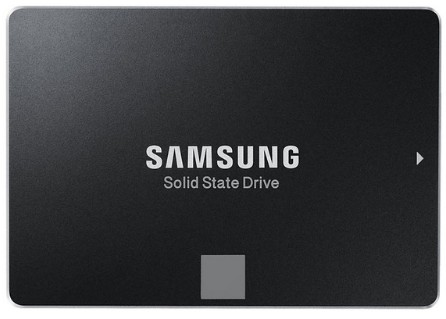Last updated on March 10th,>>>
Should we Defrag SSD drive?
For the older hard drives (lets name HDD before SSD came), it’s useful to defrag a hard drive regularly. Since these drives have moving parts, like the platter, read/write head etc. But what about the SSD (Solid-state device) drives? SSDs don’t have any moving parts. Should we or should we not defrag SSD drives?

Let’s look into this issue and, see the best solution to optimize SSD drives.
I am pretty sure every one of us has defragmented our PCs hard drives (HDD) many times, to improve performance. In HDDs we have a spinning plate, called the Platter and a magnetic Head which reads and writes on the platter.
The platter spins very fast and the HDD head moves to and fro along the spinning plate to write and retrieve data sequentially.
This happens every time we execute, give command on our PC, like writing a document, editing a photo. In fact, anything we do on our PC.
Deleting a file, rewriting a file, makes the HDD read-write head move to different parts of the HDD plate to read a file if parts of the file are located on different parts of the HDD. This naturally takes time and slows down your PC.
This is where the defragmentation tools/software, plays a very important role. These tools, try to bring the parts of the same file as close to, as possible. So the HDD read/write head can collect the information faster.
That’s how these disks defrag tools to make your PC run faster and improves performance.
How about SSD drives! Should we defrag SSD Drive?
SSD ( Solid State Device) unlike the HDD stores data in exclusive memory blocks. So the movable mechanical parts used in traditional hard disks are no longer required.
A solid-state drive (SSD) stores data altogether in one unit. It accesses memory randomly rather than sequentially like in HDD. This is the reason reading and writing speed of data in an SSD is faster than the conventional HDD.
In addition, SSDs are silent and very robust when it comes to shaking or dropping. The main disadvantages of SSDs compared with traditional hard disks are the high prices and a restricted life cycle.
As the used memory blocks can only be written on a limited number of times.
CONCLUSION: Should we or should we not Defrag SSD drive:
It’s unnecessary to defrag SSD drive considering that the data is being read randomly.
Defragmenting an SSD does not lead to any performance improvement, it can even reduce the life expectancy of an SSD.
So Than How To Optimize SSD drives For Optimal performance?
Most of the SSD manufacturer usually ships with their own tools to maintain the SSD(Solid-state device).
For example, Samsung’s SSD drives provide their own tool called the “Magician Software”, which maintains and checks the SSD performance in the background. But this tool works only with Samsung SSD.
We can also try the “ EaseUs Partition Master Prof” software. This software basically has a managing tool called the “SSD 4K Alignment”. This tool aligns SSD partitions correctly and speeds up your PC running fast.
Allows SSD to adopt the smallest 4K sector in the file system to save data. which in turn allows SSD to read and write data with the fastest speed.
So when your computer slows down and SSD is not functioning properly as before. You can use the 4K align tool on your SSD drive and optimize it.

Hello! I am Ben Jamir, Founder, and Author of this blog Tipsnfreeware. I blog about computer tips & tricks, share tested free Software’s, Networking, WordPress tips, SEO tips. If you like my post /Tips then please like and share it with your friends.