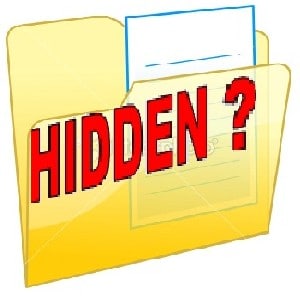Last updated on May 10th,>>>
Hide hidden files folders in windows 7: HOW TO
Hidden files by default are not shown in the file listings or in the windows explorer. This is a safety measure in windows. Since most of the hidden files in windows are related to critical system files or folders. Additionally some programs also creates hidden files. Accidentally deleting such files may corrupt your system files or some programs may stop working.
If you happen to see hidden files and folders being displayed along with your normal ones. You might have accidentally enabled to show hidden files or some programs might have configured to show hidden files.
How to know which are hidden files and which are normal files in your file listings or in the explorer? Hidden files and folders normally appear light in color and slightly translucent (less opaque). as shown in this image.

If you can differentiate between a hidden files/folders and a normal file/folder and careful not to delete or modify hidden files. Than there is no harm in having them show up along with your normal files. But accident can happen and do occur. If you or someone accidentally deletes such hidden files, problems may occur if these are system related files. Besides hidden files and folders clutters your desktop space and is annoying too.

Hello! I am Ben Jamir, Founder, and Author of this blog Tipsnfreeware. I blog about computer tips & tricks, share tested free Software’s, Networking, WordPress tips, SEO tips. If you like my post /Tips then please like and share it with your friends.