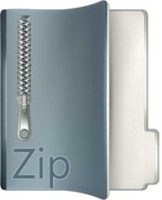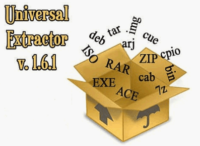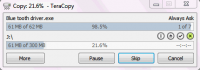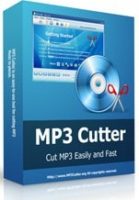Last updated on July 19th,>>>
Create, manage, and extract zipped files and folders. Reduce file space needed by zipping big files before sending them to family, friends, coworkers, and clients.
Zip files come zipped by many different software’s. As it’s not possible to have all different types of file compression tools, to extract the zip files, there are quite a few free zip file extractor.
These tools come in handy when you have a zipped file, and you don’t have the software with which the file was compressed.
Check out: How To Copy And Transfer Files Faster In Windows
Page Contents
Here is a list of Top 5 Free Zip File Extractor.
All of these tools are very good and strictly dedicated to what it’s meant to do.
1: 7-ZIP: Free Zip File Extractor
When it comes to archives, 7-Zip is definitely an app worth taking into consideration.
Installing it is a simple procedure and it all takes only a few seconds. The interface is the same as the ones we’ve seen in other compression tools.
But 7-Zip also includes a powerful file manager, so browsing the files stored in archives is really simple.
The tool supports most archive formats out there, including RAR, ZIP, TAR, GZ, LZH, LZA, ARJ, and ISO, but it also comes with its very own extension, namely 7z. A must-have Free Zip File Extractor, in your arsenal.
DOWNLOAD 7-ZIP THE LATEST VERSION
2: ZipGenius: Free Zip File Extractor
ZipGenius main advantage is the wide array of formats it supports. Like ZIP, RAR, 7Z, EXE, TAR, CAB, ISO, NRG, XPI, and LZH, etc. Also, it can process password-protected archives and can work with CD-R/RW drives.
Its interface is extremely user-friendly. It bundles a few menus and large buttons for access to its most important functions. Very dependable Free Zip File Extractor.
DOWNLOAD THE LATEST VERSION OF ZIPGENIUS
3: Universal Extractor:
One application that can help you achieve quick, satisfactory results is Universal Extractor. Since it packs a wide variety of functions and can process an enormous number of formats.
This tool can help you unpack various files from your computer in an efficient, intuitive manner. All you have to do is just specify the target file and the destination path for extracting the data contained within it.
However, you cannot use it to create archives, as this function is not supported.
DOWNLOAD THE LATEST VERSION OF UNIVERSAL EXTRACTOR
4: Extract Now
It comes in a light package and even a portable version. You can easily carry around on a removable storage device. The interface is plain and simple, only including necessary buttons.
You get the possibility to extract nearly any type of archive format in the blink of an eye.
Another interesting feature is it supports a large number of achieving formats. Making it a worthy tool for environments having to work with archives on a daily routine.
DOWNLOAD THE LATEST VERSION OF EXTRACT NOW
5: TUGZip:
This application is capable of creating ZIP, TAR, TGZ, BZ2, CAB, LHA (LZH), SQX, YZ1, and 7-ZIP archives. It also has the power to open virtually all archive formats out there.
Among them you will find, ZIP, 7-ZIP, A, ACE, ARJ, BZ2, CAB, CPIO, DEB, GCA, GZ, IMP, LHA (LZH), LIB, RAR, RPM, SQX, TAR, TGZ, TBZ, TAZ, and YZ1.
TUGZip integrates nicely into the Windows context menu. So you can create archives and extract files from the existing ones just with a simple right-click.
DOWNLOAD THE LATEST VERSION OF TUGZip

Hello! I am Ben Jamir, Founder, and Author of this blog Tipsnfreeware. I blog about computer tips & tricks, share tested free Software’s, Networking, WordPress tips, SEO tips. If you like my post /Tips then please like and share it with your friends.