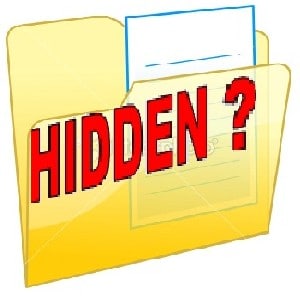Last updated on August 21st,

Spyware is malicious software designed to gather information about your computer’s activities without your knowledge and can pose a significant threat to your privacy and security.
Recognizing and detecting the early warning signs of spyware infection is crucial to protecting your personal data and preventing further damage.
Spyware is Internet slang for hidden programs and is software by itself with malicious intent designed to be like that. Spyware is a form of malware designed to spy on your computer activities.
It usually gets installed on your computer hidden in programs that advertisers install without your permission.
In this article, we will discuss the 7 common warning signs that your computer is infected with spyware and how to avoid getting rid of spyware.
Spyware infections are one of the major online threats and we are all vulnerable. Once it gets entry into your system (PC), spyware can be extremely dangerous as it monitors your online habits and can pose a threat to your online security.
On the contrary, some spyware is harmless, like an advertisement, adware that comes with certain trials, or demo versions of the software.
Page Contents
Warning Signs Your Computer Is Infected With Spyware
Signs of spyware infection vary. But the most common signs are
1: Your Computer Slows Down
The most common effect that spyware can have on a computer system is causing it to slow down. Because spyware is designed to take a lot of system resources and can bring down your computer system.
If there is a sudden slowing down of your system, think of spyware. This could be the first sign of infection with spyware.
2: Your Web Browser has a New Home Page or Toolbar
Spyware can interfere when a user tries to access the Internet. Spyware is known to change browser settings and change the user’s home page browser.
Hijacking your home page, will most often lead to the spyware creators web site. If your browser home page constantly changes even after you set it then think of spyware.
When you type in your favorite web address, are you directed to a web page you’ve never seen before? or does a weird toolbar appear in your browser out of nowhere? a sure sign of spyware infection.
3: Your Computer Crashes or hang
Does your computer hang? or do your favorite programs crash again and again, even after a restart?
Do you see the Blue Screen of Death appear on a regular basis? If your answer is yes, your computer could be in trouble.
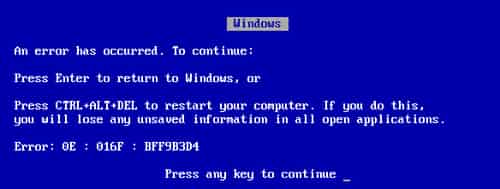
But wait! Spyware does cause all these but think of two other possible reasons if your machine continues to crash
It could be technical. Maybe you’ve installed new software that isn’t quite compatible with your computer’s specs. Or maybe you’ve installed new hardware, and something’s gone wrong with the device driver software.
If the above two reasons do not apply to your situation, you could have a spyware or malware issue.
4: Unusual Network Activity with sudden slow Internet
If your computer is not currently using the Internet or downloading any file but you observe increased network activity, your computer may have caught a virus.
You can use a tool like GlassWire to monitor your network activity and Detect hidden threats. Instantly see who or what your PC is talking to on GlassWire’s network monitoring graph, plus see what your PC may have connected to in the past.
But before you jump to conclusions, double-check the following things:
::: Is your computer updating your operating system or an application automatically?
::: Is there a program running that might be uploading or downloading any data?
::: Have you started downloading something that you’ve forgotten about like a torrent file?
If your answer is negative, check for spyware/ malware.
5: Your Antivirus Software is Disabled
Your antivirus software stops working, you can not seem to update it.
Some malware can disable your antivirus software, leaving your computer prone to virus infection. Try restarting your computer, close and restart the antivirus software. If nothing works, malware could be the cause.
6: Hard disk space decreases or increases
Sudden changes in your hard disk space is another warning sign your computer is infected with spyware/ malware. Like all software, malware can take up space on your hard drive. As it expands deeper into your computer’s hard disk partitions, the space on your hard drive will diminish.
On the contrary, a sudden increase in available hard drive space may also indicate a malware infection. Malware can delete files and software.
7: You see Popups and Ads
You are not online, yet you see popups ads….these are just a few signs of infection with spyware.
Popups are annoying, if you start seeing popups and ads these are tell-tale signs of spyware. Spyware can steal your private data on computer files. Spyware can track your online browsing habits, and sites that you visit and gain access to credit card numbers and online passwords.
How to avoid getting infected with spyware?
1::: You can use a Spyware Blocker software, which can detect any malicious activity and block it before it can gain access to your computer.
Most firewall software does this job quite well and notifies the user if any intrusion is detected. But many home users fail to notice or just ignore and click on the “Allow” button.
2::: If your computer is already infected with spyware. Then the only option is to use the best spyware removal tool, to detect and delete the spyware.
Summary:
Those were the 7 warning signs that your computer is infected with spyware. If you observe these, don’t go online, use a good spyware removal tool and get rid of it. Before it does more harm to your computer.

Hello! I am Ben Jamir, Founder, and Author of this blog Tipsnfreeware. I blog about computer tips & tricks, share tested free Software’s, Networking, WordPress tips, SEO tips. If you like my post /Tips then please like and share it with your friends.