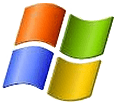Last updated on September 25th,>>>

In computer language, a device driver software (commonly referred to as a driver) is a program that operates or controls a device (hardware) that is attached to a computer.
A device driver software provides a software interface to hardware devices. This enables the operating systems and other computer programs to access the functions of the hardware attached to the computer.
So a device driver software is a small piece of software that tells the operating system and other software how to communicate with a piece of hardware.
For example, all printers come accompanied with the device driver. Once installed it tells the operating system exactly how to print information on the page. Without that piece of software (driver) your printer wont function at all.
Similarly Sound card drivers tells exactly how to translate data into audio signals that the card can output to a set of speakers.
The same applies to video cards, keyboards, monitors, or for that matter any hardware that is attached to your computer.
So What is a Device driver software? Why its important.
Operating systems like Windows, doesn’t know everything about every piece of hardware that is installed on a system.
For example you may have a network card installed, windows (operating system) will detect and recognize that it’s a network card. But won’t know how to make each and every different network card to work. That’s the job done by the hardware device driver software or simply called as “Drivers”.
Driver update software for windows does the job of searching and installing the latest driver’s for your hardware.
In most cases, drivers comes with Windows when you install windows.
So when you add a new hardware, windows detects it and just automatically installs the appropriate drivers. That’s what we call it as “Plug and Play”. For example your mouse, keyboard, most Monitors.
But with so many hardware components available today, its not possible to have all those drivers included with windows. That’s the reason why hardware manufacturer’s includes the device driver CD/DVD with your hardware.
On the same line again these hardware manufacturer’s releases updated versions of the drivers for the their hardware,from time to time. So as to make it perform better and also for different versions of windows. We must note there are different device drivers for the 32 bit and 64 bit versions of windows.
How to Update Device Drivers
The problem here is how to know when a driver gets updated, or which hardware component of your system needs to be checked for a driver update.
It’s a daunting task considering the fact that there are so many components inside a PC and each of these is controlled by its own driver.
This is where a dedicated stand alone tool comes in handy, driver update software for windows. These tools scans all your hardware and searches for any updated version from the manufacturer site and downloads for you.
That’s all about device driver software. Now you know, why its important to keep those CD/DVD safe, that came with your hardware. You will need them should you re-install windows all over again.

Hello! I am Ben Jamir, Founder, and Author of this blog Tipsnfreeware. I blog about computer tips & tricks, share tested free Software’s, Networking, WordPress tips, SEO tips. If you like my post /Tips then please like and share it with your friends.