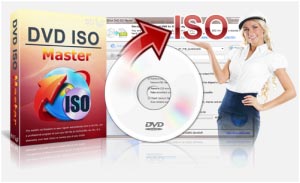Last updated on December 27th,>>>
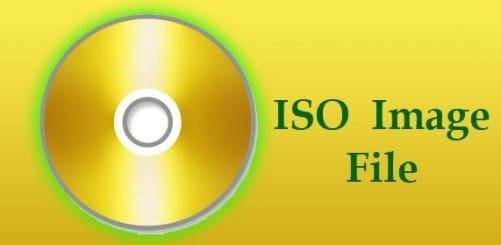
An ISO image file is a file that contains an identical copy (or image) of data found on an optical disc, like a CD or DVD. This type of file image is often used for backing up optical discs, especially Game DVDs, or for archiving large file sets that are intended to be burned to an optical disc.
An ISO is an archive file of an optical disc. This is a type of disk image which contains all the data contents from every written sector of the optical disc, including the optical disc file system.
What is an ISO image file?
An ISO file is an archive file of an optical disk like a CD or DVD. This is a disk image that contains all the content of every written sector of an optical disc. Which includes the optical disc file system.
So an ISO file contains the entire contents of a disc and can be perfectly represented in a single ISO file.
Benefits of ISO image files
There are many benefits of an ISO file. The best example is you can save your windows operating system disc as an ISO file for safekeeping.
You can make an ISO file of one of your popular games. Mount the ISO file on a virtual optical drive to play the game, instead of inserting the disc every time you play the game. You will need a CD/DVD emulation software to mount the ISO file, get it free here. The advantages are many.
The best thing is, you can burn the ISO image back in an optical Disk CD or DVD. This makes it very convenient, should you need to share your game CD or DVD.
You can use the ISO files for creating backups of your optical discs. ISO files these days are used primarily for distributing large programs and operating systems because it allows all the files to be contained in one easily downloadable file.
You can then decide whether you want to mount that image on a virtual optical disk drive or use it to burn an optical disc.
How to burn ISO Image in Windows?
There are many FREEWARE tools to burn ISO image files, like Free ISO burner. But you won’t need any extra software to burn ISO image files.
If you are on Windows 7 or Windows 8, 10, You can easily burn an ISO image file from within windows. Windows 7, 8 have finally introduced this feature that other operating systems have had for many years. Better late than never. The ability to burn ISO images to CDs or DVDs. And it could not be much easier to use this feature.

Hello! I am Ben Jamir, Founder, and Author of this blog Tipsnfreeware. I blog about computer tips & tricks, share tested free Software’s, Networking, WordPress tips, SEO tips. If you like my post /Tips then please like and share it with your friends.