Last updated on November 11th,>>>
Optimize your computer’s performance, clean the Windows registry and defragment it with this straightforward free registry cleaner, with just a few clicks
Windows registry is the heart and soul of your operating system. One wrong entry or wrong edit will bring down your system.
Installing and uninstalling programs leaves behind registry entries which bloat and fragment your registry making your system slow down. You need to clean your Registry from time to time to keep your system running fast and smooth.
But the windows registry is often considered a forbidden territory. Only the most experienced users who know what they are doing are encouraged to peer into its contents and modify it.
So then how does an average home user’s do? This is where dedicated tools like Registry cleaners come to the rescue.
Free Registry cleaner
Wise Registry Cleaner is a freeware tool, and is conidered as one of the safest Registry cleaning tools.
Wise registry tool offers a tool that even the least experienced can use without the fear of bringing down their system.
The software presents a simple, easy-to-understand interface with three tabs at the top that walk you through its cleaning features.

My first use of this software uncovered 367 registry issues with fifteen deemed unsafe entries. This finding was alarming because these are the culprits which were slowing down my system.
Another Feature of Wise Registry cleaner I liked was allowing you to manually select which keys you want to fix instead of leaving it up to the program.
This feature is important for experienced users, the program also included a Backup feature that lets you create a system restore point and a full backup, that’s reassuring indeed should something go wrong.
Apart from being the free Registry cleaner, this Program also includes a System Tune-up feature. That offers to improve bootup and shut-down speeds.
The Registry Defrag also works well by tidying up your registry to improve your system performance.
Wise Registry Cleaner is a safe Registry cleaning tool, its scan engine is quite fast and accurate. Finds and fixes obsolete registry entries of your system making your system stable and Fast, without you requiring to peek into the core of the Registry to modify/delete entries (which is not advisable unless you really know what you are doing).
You can set Wise Registry cleaner to have all problems corrected automatically, all changes made to your system is monitored by the program itself and can be undone with a few mouse clicks
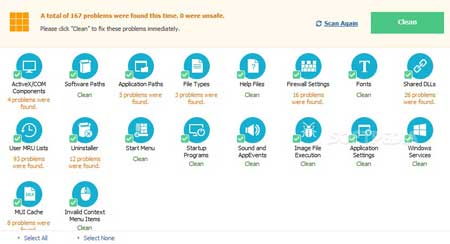
Its a Freeware
It works and you do not have to be an expert to use it.
The scheduler works really well (so you rest in peace). And the system tune-up and registry defrag makes it a total registry care and repair tool. The best free registry cleaner.
Price : FREEWARE
File Size: 2.16 MB
Operating system: Win XP/2003/Vista/Windows 7/Windows 8.1/Windows 10
Download the latest version of WISE REGISTRY CLEANER.

Hello! I am Ben Jamir, Founder, and Author of this blog Tipsnfreeware. I blog about computer tips & tricks, share tested free Software’s, Networking, WordPress tips, SEO tips. If you like my post /Tips then please like and share it with your friends.


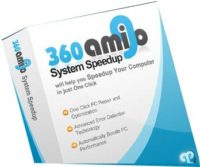





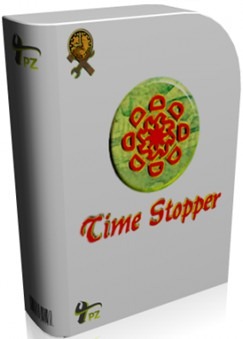
sir, I have read about your comments on wise registry cleaner. can you please do a comaprison between system mechanic n wise registry cleaner since I am using the former for quite some time.
Hello Dr.Sunep !! In short there is just no comparison, why ? System mechanic is a all rounder tool not only to clean your registry but it also has a lot of tools to optimize windows and many tweaks. Whereas wise registry cleaner is what the name suggests. But the main difference is SYSTEM Mechanic is not a freeware. Since you are using it obviously you have paid for it. So stick to it. But I am for open source freeware only. Thanks for the comment.