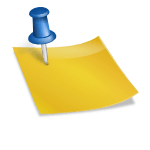It can be frustrating if you’ve been writing high-quality blog content but aren’t seeing it rank in Google search results.
Here are some common reasons why your blog might not appear in Google Search and other search engine results.(SERPs) and what you can do to improve your visibility.
8 Reasons Why Your Blog Post Is Not Showing In Google Search
1. Your Blog Is Too New
If your blog/ blog post is new it often takes time to be indexed by search engines. Google’s algorithms need to crawl and understand your content before it can appear in search results.
Solution: Just be patient. Keep creating and publishing, high-quality content. As your blog grows and accumulates backlinks, it’s more likely to be indexed.
On average, Google may take between 4 days and 4 weeks to index a new website/Blog. So, it may take between one week to one month before your blog can even begin to start ranking.
2: Indexing Issues
Google doesn’t find and index webpages immediately. Wait for Indexing. It can take days or even weeks for a new blog or blog post to be included in their search results. So be patient.
Check Indexing Status:
Once you have submitted your site’s sitemap, use Google Search Console to check the indexing status of specific URLs on your blog. You should look for any errors preventing Google from indexing them.
An easy way to check if your blog post has been indexed is by typing into Google
site:YOURBLOGPOSTSURL
If your blog post has been indexed, it will show your blog post as the only result.
Here’s an example from my website:
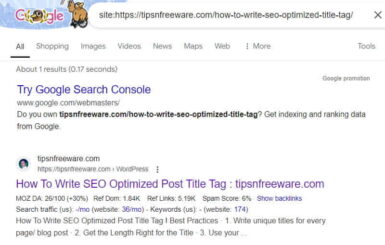
3: Submit a Sitemap
A sitemap is a very important file where you provide information about blog pages, videos, and other files on your site. A sitemap helps search engines discover the structure of your website and all the pages you want them to find.
You can submit your sitemap to Google Search Console https://search.google.com/search-console/about.
4: Search Engine Issues
Robots.txt: A robots.txt file consists of one or more rules. Each rule blocks or allows access for all or a specific crawler to a specified file path on the domain.
This file tells search engines which parts of your website they can crawl and index. Make sure your robots.txt file isn’t accidentally blocking Google from crawling your blog.
You can check your site’s Robots.txt by typing the following in the browser. Make sure that your Robots.txt is not blocking search engines.
https://www.yoursiteURL/robots.txt
5: Website Speed and Mobile-friendliness
Google prioritizes websites that are fast-loading and mobile-friendly. You can check your website loading speed using tools like Google PageSpeed Insights (https://pagespeed.web.dev/) and GT Metrix.
6: Content and Relevance
Keyword: Keyword research is the process of finding keywords that you want to rank for in search engines. Identify relevant keywords that your target audience might be searching for and optimize your blog content around those keywords. This will help search engines understand what your blog is about.
Content Quality: Content should be of high quality, make sure that it contains the information your audience is looking for. Focus on creating high-quality, informative, and engaging content that provides value to your readers. Search engines like Google rewards websites with fresh, informative content.
See also: How to fix fatal error warning in WordPress
7: Internal Linking
Internal links are hyperlinks. They take visitors from one page to another relevant page on your website. This helps search engines understand the structure of your site and improve your website’s ranking.
Link your post to relevant posts on your blog
8: Promote Your Blog
Share your blog posts on social media and other online platforms to drive traffic to your site. This can help Google discover your blog and improve its ranking over time.
Here are some additional resources that you might find helpful:
Google Search Console help: https://search.google.com/search-console/about
Google’s own guide on helping people find your blog on search engines: https://support.google.com/blogger/answer/41373?hl=en
By following these steps, you can increase your chances of having your blog appear in Google search results. It may take some time and effort, but with persistence and good SEO practices, you can improve your blog’s visibility.

Hello! I am Ben Jamir, Founder, and Author of this blog Tipsnfreeware. I blog about computer tips & tricks, share tested free Software’s, Networking, WordPress tips, SEO tips. If you like my post /Tips then please like and share it with your friends.