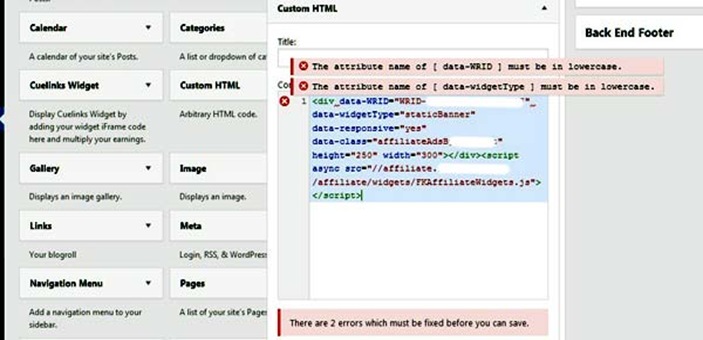If you have been working on your blog or a website, you might have come across a Soft 404 error notification in the Google webmasters tool.
Google might have sent you an e-mail notifying you of some soft 404 errors on your site.
In my case, I show a notification as ” Submitted URL seems to be a Soft 404” see the snapshot below in Google search console.
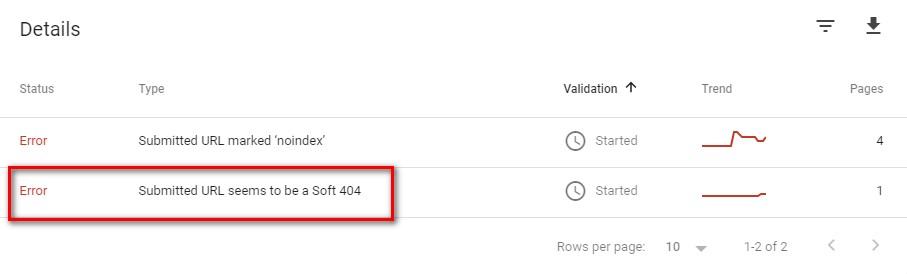
It says “seems to be a Soft 404”
What is Soft 404 Error?
A Soft 404 is an error that describes a web request though returns a successful response code (200), the response does not contain the expected content. What’s that? you may ask.
An example of a soft 404 error?
A soft 404 is a URL that returns a page telling the user that the page does not exist and also a 200-level (success) code. In some cases, it might be a page with little or no content…for example, an empty page or a sparsely populated page.
You may also have come across a 404 not found error.
What is the difference between 404 Not Found and soft 404 errors?
A 404 not found error happens when a page is not available and the server sends the correct HTTP status code — a 404 Not Found — to the browser telling the page is nowhere to be found.
This happens when the page in connection is either deleted or permalink changed without a 301 redirect for that page.
A soft 404 error happens when the server sends a 200 OK status for the requested page, but Google thinks that the page should return a 404.
It may happen if the page content looks like an error, or if there’s no content or sparsely populated page.
Create to understand a Soft 404 error
If you have a WordPress site, it’s very easy to replicate. Create an empty category, tag, or other taxonomy.
Make sure there are no posts assigned to it. View the new category’s page on your website.
WordPress will return a successful response code, but in most cases, the page content will end up displaying a message saying the content is missing.
So basically, pages with soft 404 errors are those pages that don’t or shouldn’t exist but still exists according to the CMS (content management system).
A successful response code, but a response that doesn’t contain the expected content. That’s a soft 404.
Why does that happen?
Let’s try to think about what’s actually happening. Suppose you visit the URL for a blog category and the category exists, then the content was found, right?
But if the blog category contains no content, the right thing for the CMS to do is to inform you that there are no blog posts under that category.
CMS (WordPress) is doing the right thing. Google notifies you by telling you about the issue. Now it’s up to you to fix your content in a way that’s most helpful to your visitors.
Where Can you find this Error notification?
Login to your Google Search Console and select your site. Click the Crawl tab or under Index “Coverage” and then choose Errors report. You’ll be able to see all of your crawl errors including soft 404 errors.
How to avoid Creating Soft 404’s?
Generally speaking: don’t create scenarios where your web server is sending a 200 (Success) response code, but sends a response body that indicates missing content.
I used to get soft 404 errors to occur when I restructure the tags and categories used on my WordPress site.
You can avoid this by spending some time before structuring your site. Especially about your category and tag structures before you start creating content.
So you don’t have to restructure later and accidentally cause a variety of crawl errors, including both hard and soft 404’s.
How do I fix a Soft 404?
No matter how hard you try to avoid them, there’s a good chance you’ll eventually run into soft 404 errors.
Fixing them depends on the cause and your website’s platform. Generally speaking, you repair a soft 404 by making sure that the URL returns the right response code for the actual response content.
Here are some ideas on how to fix Soft 404 error.
Make it a Hard 404. If the content doesn’t exist, ensure that your website is returning the appropriate response code.
Yah, this is just another error that will show up on your Crawl Errors report. Because you’re making your 404 hard, but the only thing getting screwed is your website.
301 Redirect it to a valid URL. Make the URL point to existing and relevant content. A 301 resolves the error while helping visitors to stay on your site.
Revisit those pages with soft 404 error, is the content sparse? write something.
Make it valid. Find out why the request is being considered a soft 404. Did you recently create a category or tag structure with no associated posts?
Add some content to the taxonomy, so there is content there when the page is indexed.
Do Soft 404 Errors harm SEO?
Yes, very much search engines hate stumbling on dead links. Soft 404 errors, like hard 404 errors, can harm your SEO ranking. Search engines don’t like to discover that they’ve indexed and linked to content that no longer exists.
These sorts of errors send a signal about your content quality, and Google eventually removed URLs that result in 404 errors (hard or soft).
Another reason to care about soft 404 errors: a search engine will only exert so much energy toward crawling your website.
This is called your crawl budget. If Google only plans to spend so much time on your domain, you want them focused on your working content, and not broken links.

Hello! I am Ben Jamir, Founder, and Author of this blog Tipsnfreeware. I blog about computer tips & tricks, share tested free Software’s, Networking, WordPress tips, SEO tips. If you like my post /Tips then please like and share it with your friends.