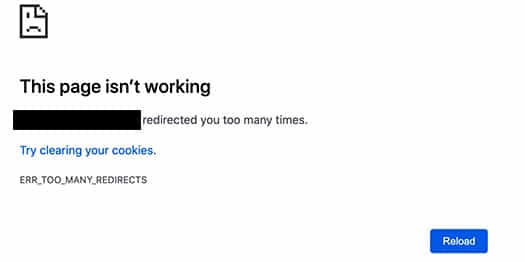Increase Your Google AdSense Income: Proven Placement Techniques
Last updated on July 11th,>>>Increasing your Google AdSense income is a strategic game, simply placing ads on your website isn’t enough. Proper Ad placements can significantly boost your click-through rates (CTR) and overall revenue. This guide will walk you through the most effective methods for optimizing your AdSense ad placements. From identifying high-traffic areas on … Read more