Last updated on August 2nd,>>>
Here are some 6 WhatsApp tips and hacks, I bet you didn’t know.
WhatsApp has been growing day by day. With over 850 million and counting users all over the world. The ease of sending messages, instantly sharing pictures, audio files, making calls for free.
It’s just the app everyone crazes for. If you are one of WhatsApp users, I am sure there must be many things in WhatsApp which are confusing and annoying too.
Don’t worry, everything has a solution. Just sit back and read these 6 WhatsApp tips and hacks, I bet you didn’t know.
You can watch this short video ……
Don’t Like the Video? then go on reading….
Page Contents
6 WhatsApp Tips And hacks For Android
1: How to Hide Last Seen Time
When you open Whatsapp and look at your contacts, WhatsApp always shows the “Last seen” time against their name or even your name.
So they know when you last checked WhatsApp. Well if you don’t want Whatsapp to show that “Last seen” information..
Go to menu > settings > Account > Privacy > under privacy tap on “last seen” and here tap to select “Nobody”. That’s it now none of your contacts will know when you checked WhatsApp last.
But remember this will also prevent you from being able to see other people’s last seen time. This change is Global. You can change it if you want to.
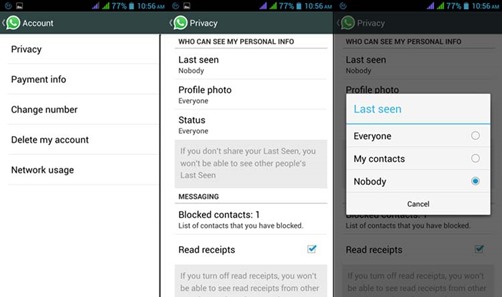
2: How To check when your message was read
Normally you can tell that your message has been received and read when the two ticks next to the message turn blue. But if you want to know more info. just tap and hold the message and then tap on info. WhatsApp will show the precise time and date when the message was read. In iOS tap and drag the message to the left.
3: Lock your WhatsApp
In Android, there are plenty of security apps, which will enable you to password protect Whatsapp chats. Unfortunately as of now, there is no way to do that in iOS without jailbreaking.
Some of these Android apps interestingly can even take a snapshot if someone tries to access WhatsApp with a wrong PIN. You can try WhatsLock, AppLock. For Windows phone try WhatsApp Locker.
4: Take WhatsApp To your New Phone
If you change your phone to a new phone iPhone or Android. You can easily transfer your chat history. Almost all phones have a micro SD, so just go to menu > settings> Chat settings > Backup conversations. WhatsApp will backup all your chats.
Now insert the SD card in your new phone. Install WhatsApp in the new phone and when prompted, tap on restore. But if your backup is on internal storage memory. You can use a file explorer to find the Whatsapp folder and move the content to the SD card manually.
5: Send Private message in Bulk
You can save a lot of time by sending the same message as a bulk message to your chosen contacts. Your recipient will not know that its a group message.
This you can do by using the “New broadcast” feature in WhatsApp. This feature lets you send the same message to multiple contacts. But to the recipient, it will appear as a private message.
To use this feature, tap on the menu > New broadcast. In iOS phone on the chat screen tap on Broadcast lists and select a new List.
6: How to use WhatsApp on your PC or Laptop
Yes, now you can use WhatsApp from your computer or Laptop. You will need to have the latest version of WhatsApp installed on your phone.
As of now, it works with Google Chrome. Go to WhatsApp Web. It will show a QR code.

In your phone tap on menu > tap on “WhatsApp Web” it will go into scan mode. Scan the QR code that is displayed on your PC or Laptop screen. It takes a few seconds to connect.
Remember your phone must be connected to the Internet, preferably with a wi-fi. As the app will sync everything from your phone. All your contacts and chats will be displayed on your PC or Laptop and you can use WhatsApp from your PC or Laptop.
There are many WhatsApp tips and hacks. But I feel these 6 WhatsApp Tips and hacks are very useful and will come in handy.

Hello! I am Ben Jamir, Founder, and Author of this blog Tipsnfreeware. I blog about computer tips & tricks, share tested free Software’s, Networking, WordPress tips, SEO tips. If you like my post /Tips then please like and share it with your friends.








