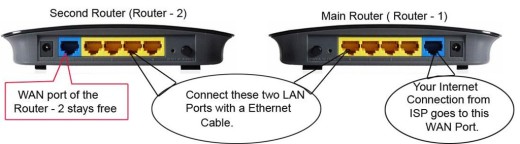Last updated on August 9th,>>>
Trying to figure out how to improve/ boost your home wi-fi performance?
Learn how to boost your home wi-fi internet signal to make it stronger, reach further, and give you faster internet speeds. Use any or all of the following tips to boost your Wi-Fi signal and speed up your internet.

Page Contents
7 ways to Improve Wi-Fi Performance
1: Update Routers Firmware
First and foremost on this list, is to update the firmware of your router. All Routers contain a built-in programmable logic called Firmware.
This firmware is a type of software written for a specific model of the hardware device. Every router wired or wireless comes to you with a tested version of Firmware.
Howeve,r most routers are designed to support Firmware upgrade. For reliability and stability its important to upgrade Router Firmware to the latest version.
Check your router manual, visit their site if there is an update available for your router then update the firmware. The firmware update improves the performance of the router.
2: Try Changing the Router Channel
All Wi-Fi signal is divided into channels usually 1 to 11. Your router also uses a particular Wi-Fi channel to communicate with the devices around your home.
If you are living in an apartment complex it’s possible that you have neighbors living very close who have routers using the same Wi-Fi channel.
This can cause congestion in that particular channel and slowing down your wi-fi speed. Switching to a different channel can solve this problem.
The best and easiest is the Android app, to find the best Wi-Fi channel for your router is Wi-Fi Analyzer Android App.
You can also install on your PC or Laptop a very small nifty tool from Nirsoft’s called WifiInfoView
Both these tools will scan for all wi-fi signal channel to show how many routers are on each channel. So you can select an empty channel or a channel with the least number of routers.
3: Increase the wi-fi coverage range
Even if your computer shows good wi-fi signal strength. You can still increase the wi-fi range to boost the signal strength. This will further help get signal in hard to reach corners of your house. Here’s how to increase the range of wireless router with a second router, which will act as a wi-fi extender.
4: Keep Router away from all known Interference
Keep your router away from all known interference of other electronic devices. That includes other nearby routers also.
Mobile towers, Microwaves, and Bluetooth devices are known to cause a lot of interference with router wi-fi. It’s known that newer LED lights also interfere with wi-fi routers.
The festive season ! just move the router away from the decoration lights.
5: Authentication and encryption
It’s obvious that your local network should be password protected. Don’t keep your wi-fi router open. It is recommended all home wi-fi routers be protected with a complex password and WPA2 security.
Extra users slow your internet connection by taking up internet bandwidth. As every connected device uses bandwidth.
Latest Wireless technologies with faster speed do not support older types of authentication and encryption. So make sure that security on the network is WPA-2 or better.
6: Use QoS Tools
Wherever applicable use the quality of service tools. QoS tools are normally found under advanced settings of the router. With this tool you can place limits on bandwidth for certain applications. Downloads can be scheduled, limit bandwidth during peak hours, etc.
7: Reset your router
It may sound weird, why reset a router which is working fine? but sometimes resetting your router can speed up your internet. Just like restarting your computer can fix unknown computer issues.
Resetting your wi-fi router can solve internet connection problems and boost your speeds.
Check out: How To Factory Reset A Router The 30-30-30 Hard Reset
With rapid increase the of use of Wi-Fi devices, it does put extreme strain on any network. But no matter where you are located, you can certainly improve wi-fi performance, if you implement these tips without spending a fortune.

Hello! I am Ben Jamir, Founder, and Author of this blog Tipsnfreeware. I blog about computer tips & tricks, share tested free Software’s, Networking, WordPress tips, SEO tips. If you like my post /Tips then please like and share it with your friends.