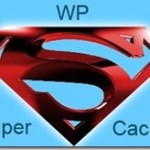Minifying Javascript and CSS files are a popular way to optimize your WordPress website for speed.
There are many WordPress minify plugins to help you do this, but it’s hard to know which ones provide the best results unless you test them first, and testing minify plugins can get messy, as it can break your site.
To save your time and effort, we decided to test a few of the top minify plugin and narrowed down to two best minify plugin that lives up to their reputation.
Page Contents
What is Minification and how it can speed up WordPress
Minification of CSS and Javascript in WordPress is the process of removing all unnecessary characters from a code like white spaces, line breaks, and so on.
Minified files are therefore smaller in size but perform exactly the same as the original code, they take up less space and loads faster.
That’s why minification is particularly popular for scripts, stylesheets, and other similar website components.
The benefit of minification of CSS and Javascript
Decreases loading times.
All modern websites use multiple scripts and stylesheets, which when combined result in long loading times Minification can help speed things up.
Difficult to read your site code.
Minification doesn’t actually hide your site’s code, but a minified site code is a bit harder for casual users to interpret. There’s no real security benefit beyond a little bit of difficulty to read through.
Check out: 10 Incredibly Easy Ways To Speed Up WordPress Site Performance
Best plugin to Minify JavaScript and CSS In WordPress
As stated above we have narrowed down to two minify plugin.
1: Better WordPress Minify
2: Autoptimize
Better WordPress Minify
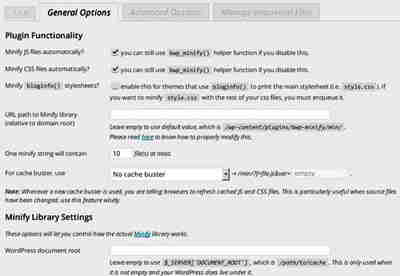
This is a very popular and one of the best WordPress Minify plugins. It minifies CSS, HTML, JS files of your site, which helps to speed up your WordPress site.
The plugin allows you to set the cache age. You can use this plugin to save minified static content to the CDN.
This plugin also allows you to add or exclude files that you don’t want to be minified.
This plugin relies on WordPress’s enqueuing system to minify your JavaScript and CSS files, also provides friendly minify URLs and CDN support.
Even though it’s a great plugin if you do not configure it correctly, it can cause a problem. I have faced it on my site, so I have stopped using it.
Autoptimize

Autoptimize is a very popular WordPress optimization plugin. The free version of Autoptimize has a complete set of features for optimizing your WordPress site.
Autoptimize is the best free plugin for reducing and compressing JS, CSS, HTML files.
In addition to minifying and combining all of the CSS and JS files, this WordPress plugin loads them into proper order and helps with minify HTML codes also.
Using this WordPress Minify plugin is remarkably simple. Just install and activate it.
On the Settings page, you’ll find options to optimize your HTML, JavaScript, and CSS.
All you have to do is to enable is to check mar to enable optimize JavaScript code, enable optimize CSS code and enable optimize HTML code. to optimize and minify JavaScript and CSS in your WordPress site.
In case you missed: How to Inline Critical CSS above-the-fold With Autoptimize

Hello! I am Ben Jamir, Founder, and Author of this blog Tipsnfreeware. I blog about computer tips & tricks, share tested free Software’s, Networking, WordPress tips, SEO tips. If you like my post /Tips then please like and share it with your friends.