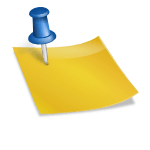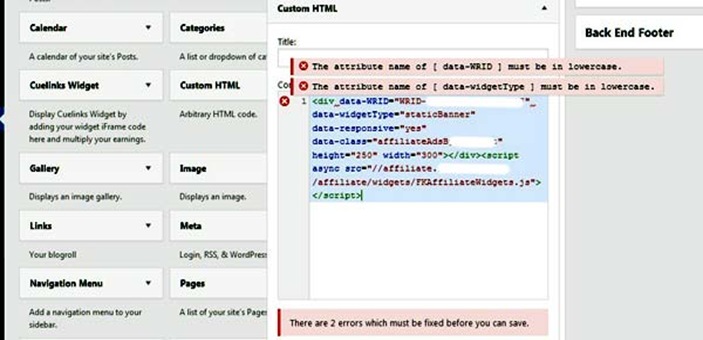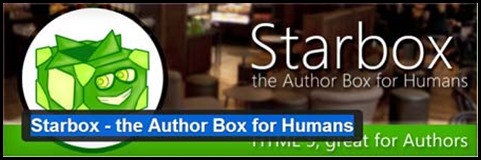Last updated on July 8th,>>>
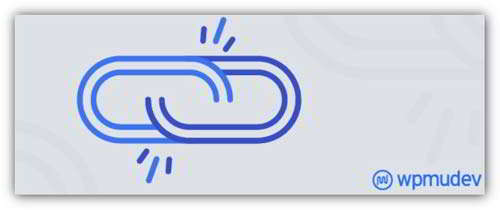
Having broken links in your site is bad for user experience. Checking for broken links on a site is probably one of the most tedious tasks. Fortunately, there are a few good WordPress plugins to check for broken links that do the tedious task for you.
There are not many broken link checker plugin, but one of them stands out, the Broken link checker plugin.
Did you know that broken links can significantly hurt your WordPress SEO rankings? It’s just plain bad for your site SEO to have broken links.
Broken link checker WordPress plugin, does this job for checking all your internal and external links. And points out to you if any link is broken.
We all have experienced how frustrating it is if we click a link and lands us on a dreaded 404 page, a dead end. The worst part is, your visitor may never come back to your site as your site loses credibility.
To make things worse Google and other search engines, devalue sites with broken links, and your site ranking suddenly drops.
Instances where your site can have broken links
1. A linked page gets deleted or moved.
2. You modified a post and changed the link. or forgot to update link
3. Typed the linking URI wrongly while linking.
4. Re-posted an old post and changed the post Slug without 301 redirection.
As your site/blog grows by the day, monitoring and managing all internal as well as external links becomes difficult. That’s why you need to install a broken link checker WordPress plugin, to make things easier.
Check out: 10 ways to how to speed up WordPress site in few minutes
How To Find and Fix Broken Links in WordPress
Broken link checker WordPress plugin, takes care, and does all the job of checking links periodically. Continuously monitoring your site’s links and alerts you of any broken links on your WordPress dashboard and even sends email alerts, when a broken link is discovered.
Features of Broken link checker WordPress plugin
- Constantly monitors all internal and external links in posts and pages.
- Monitors links in comments.
- Your whole site is periodically monitored at intervals set by the user.
- All newly added or edited contents are instantly checked.
- Has the ability to check images links, youtube, and other video links.
- It allows you to check and correct links directly from the plugins interface.
Plugin Installation and Activation:
From the word press dashboard goto settings,> install new Plugin>> search for Broken link checker >> Install and activate the Broken link checker WordPress plugin.
After installation, you can access the broken link checker plugin, under settings as “Link checker” This will take you to the plugin’s Settings page.
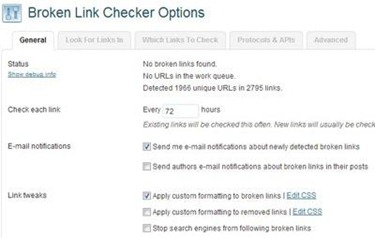
The options are pretty straight forward. The default options are all checked and are pretty good.
Nothing to change. Only under the general tab, you can change the frequency for checking each link.
This will depend on how frequently you post. The default is 72 Hrs. that is in every three days.
The default settings under the tabs “ look for links in” “which links to check” “ Protocols and APIs” “Advanced” etc. are just perfect and will work for the most sites. Unless you are an advanced user, go ahead and tweak it to your liking. Now just click on save settings.
The Broken Link checker WordPress plugin immediately gets to work and may take a few seconds to few minutes to check all your links (depending on the size of your site).
 Give the Plugin sometime to check all your links.
Give the Plugin sometime to check all your links.
Once completed, under the tools menu in word-press dashboard, click on the “Broken links” and you will be presented with all the broken links the plugin has found (see the image below).

You will have the option to correct all links or dismiss if you feel the links are OK, or even delete any link or change and update links.
If you are Lucky and all your links are in order then you will see the following message.
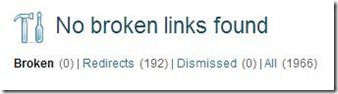
TIP: Before deleting/remove any link especially external link from your site. Verify it first. It’s not unusual, that the websites linked to, maybe down temporarily.
CONCLUSION:
Broken Link Checker WordPress plugin, is a must-have plugin for any webmaster if your site is on WordPress. Especially so for a blogger, as its an important part of site maintenance.
The other two broken link checker plugin worth mentioning here are WP Broken Link Status Checker and WordPress Broken Link Manager ( not updated regularly)

Hello! I am Ben Jamir, Founder, and Author of this blog Tipsnfreeware. I blog about computer tips & tricks, share tested free Software’s, Networking, WordPress tips, SEO tips. If you like my post /Tips then please like and share it with your friends.