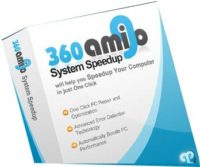Last updated on September 25th,>>>

Is your iPhone or iPad is running out of storage space? If you feel your iPhone or iPad is running slow and you can not create or save important files. Its time you should clean and free up storage space on your iPhone.
The usual culprit that eats up storage space is Apps, music, or (very commonly) photos and videos. But the biggest annoying factor is unlike Android we can’t upgrade an iPhone’s internal storage
There are many ways you can clear up space on your iPhone or iPad. In this article, we will show you 5 Easy Tricks To Free Up Storage Space On iPhone or iPad.
Page Contents
Delete apps you don’t need
This is an obvious and straightforward reason why your iPhone or iPad is running out of storage space. This is the place where you should start to clean up.
There are bound to be apps you downloaded and only used once, or have replaced with something better. Do you really need to keep those apps? if your answer is NO! Ditch them. Even by deleting a few apps, you could free up as much as 500MB to 1GB space with very little effort.
Find and delete old text and Whatsapp messages.
If you dig deeper you will be surprised to find too many old text messages piled up (if you have not set your phone to automatically delete messages after a certain period of time)
Whatsapp videos may take up lots of storage space. Delete old videos that are no longer relevant or just transfer them to your laptop. This simple step will clean up lots of storage space.
Install iFreeUp app to optimize and speed up your iPhone or iPad
iFreeUp, is the tool that we are talking about. It’s considered to be one of the best tool to free up storage space on your iPhone or iPad and also optimize the iOS systems to speed up your iPhone and iPad.
iFreeUp with the unique engine from IObit, iFreeUp provides iOS users with 1-click solutions to detect and clear temp files, useless and corrupted downloads, cookies, cache, and other kinds of junk files.
Sometimes, iFreeUp will help you recover 2- 4GB storage space in your iPhone & iPad.
Features of iFreeUp
- Clean large junk files to free up more space
- Transfer all kinds of photos, music and videos
- Export and import game records and app data
- Optimize iOS performance to speed up your iPhone
- Prevent privacy leak by safely deleting private files
In case you missed: Why iPhone or iPad Says This Cable or Accessory Is Not Certified
Main Features of iFreeUp
Free up Space for all your Stuff
You take photos and videos on your iPhone and iPad every day. Problem comes when your iPhone iPad runs out of space. iFreeUp provides iOS users with 1-click solutions to detect and clear temp files, useless and corrupted downloads, cookies and other kinds of big files.
Transfer All Kinds of Media Files

iFreeUp offers you very easy methods to safely transfer your precious photos, videos and music between your iOS devices and computer. This is very useful if you want to upgrade your iPhone or iPad and also to free up storage space.
Export and Import Games and Apps
No matter when you want to back up your app and game records or change to iPad Air 2, iFreeUp can completely export your apps even with related app data and game records.
Meanwhile, you are free to import games and pick up your game progress with a bigger screen of iPad.
A tip: Exporting infrequently used apps to your PC will free up more free storage space.
Optimize iOS Performance

Similar to your computers, iOS devices especially those 8GB/16GB iPhone iPad over time becomes slow by junk files and different caches.
iFreeUp can efficiently detect and clean junk files generated by both iOS system and third-party applications to free up valuable storage space. In turn, this tool accelerates data access speed with Flash defrag to speed up your iOS devices.
Maintain your Privacy, No Leak
Simply deleting photos on iPhone iPad doesn’t mean they are invisible forever. There are special software can recover Photos deleted.
iFreeUp will permanently delete and shred deleted photos and also other sensitive files. It also overwrites 5 passes or more, so its almost impossible to recover them.
Conclusion: iFreeup, without a doubt, is one of the best iPhone and iPad maintenance tool, and help you to free up Storage space on iPhone or iPad. The best part is its FREE.

Hello! I am Ben Jamir, Founder, and Author of this blog Tipsnfreeware. I blog about computer tips & tricks, share tested free Software’s, Networking, WordPress tips, SEO tips. If you like my post /Tips then please like and share it with your friends.