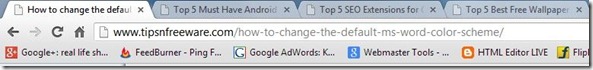Last updated on November 30th,>>>

If you need to install Google Chrome on multiple computers at home or in an office, you’ll need to have the Chrome offline installer to make things easy without the need for an active internet connection.
The standalone installer has all the necessary installation files to install Chrome offline on any number of PCs.
Unfortunately, Google doesn’t make it easy to download Chrome offline installer.
Google Chrome has been and still the most popular web browser, because of its minimalistic design and availability across multiple platforms.
Check out: Google chrome offline installer for Windows
Salient features of Google Chrome
1. Safe Browsing: Chrome alerts you if you’re trying to access a potentially harmful website,
for example, sites that may harbor malware or a phishing scam.
Google Chrome can manage your passwords for websites when you sign in to a website, Chrome asks if you want to save your password. This is a very useful feature if you need to login frequently like Facebook, Gmail, etc.
2: Syncs across devices: Chrome is available across multiple platforms, including Mac,
Windows, Linux, iOS, and Android.
Just by signing into Chrome, you can sync your history, bookmarks, and passwords across platforms.
3: Useful add-on/extensions: In the Chrome Web Store, you can find apps, extensions, and themes to extend the usefulness of Chrome.
The store offers everything from dictionaries and games widgets, created by Google and third party developers. If you are a Blogger here are the Top 5 SEO extensions for Google Chrome, you will find useful.
4: The Omnibox: Minimalistic design of Google Chrome combines the search and address fields into a single field called the Omnibox, allowing you to enter Web addresses and search queries in the same field.
Instead of having separate input boxes for the search bar and the address bar, Google has united the two in Chrome.
To Enjoy browsing with Google Chrome, Here are Top 10 Tips to master Google Chrome.
In case you missed: How To Import Bookmarks and settings From chrome To Firefox
The Downside
Google chrome is known for its need for memory and power. Google has attempted to address this issue with subsequent updates. And as of now, it’s at a manageable range.
Conclusion: Apart from the memory usage issue, Google chrome’s minimalistic design, syncing across multiple platforms and safer browsing, makes it a solid choice as a Web browser.
Download Chrome offline installer for Mac
Download Chrome offline installer for Linux

Hello! I am Ben Jamir, Founder, and Author of this blog Tipsnfreeware. I blog about computer tips & tricks, share tested free Software’s, Networking, WordPress tips, SEO tips. If you like my post /Tips then please like and share it with your friends.